Hello -
HDR10 content downloaded from Netflix does not play back smoothly on my local hard wired devices streaming from my Plex server, so I'm investigating. This is not a new issue - has been ongoing for years.
Used Warcraft as an example since I own the UHD disk to rip and can currently download it on multiple services.
Of all of these files, only the highlighted ones have issues.
- Since it doesn't show up, MediaInfo for the MP4 version says Main 10@L4@Main.

Just some notes:
- My rips using DVDFab are setting --high-tier, so their profile is Main 10@L5.1@High.
- There is no HDR metadata in the AV1 or VP9 files from NF, and Amazon doesn't have HDR either. They work so HDR seems to be the issue.
- Given I can play MUCH higher bitrate HDR files with no issues it smells like the issue may be the profile Main 10@L4@Main.
- From a quick scan, DoVi/HDR10 compatible content downloaded from Max is Main 10@L4.1@Main and that content (both in 1080p and 4K) plays smoothly.
Should I give up on HDR from Netflix since it has issues for me and switch to AV1 or VP9 so I at least get Atmos and don't have to deal with having to re-encode H264 so I have decent compression?
I'm pretty sure that it is the provider that sets the profile and levels, but just in case it can be controlled by SF I thought I'd ask you folks.
Anyone know of any tools with a GUI that will automate migration to L4.1 or L5.1 keeping HDR metadata as a test? Thinking out load, I might be able to use DVDFab Converter and just pass in the extra parameters to change the profile...
Thanks!!
HDR10 content downloaded from Netflix does not play back smoothly on my local hard wired devices streaming from my Plex server, so I'm investigating. This is not a new issue - has been ongoing for years.
Used Warcraft as an example since I own the UHD disk to rip and can currently download it on multiple services.
Of all of these files, only the highlighted ones have issues.
- Since it doesn't show up, MediaInfo for the MP4 version says Main 10@L4@Main.
Just some notes:
- My rips using DVDFab are setting --high-tier, so their profile is Main 10@L5.1@High.
- There is no HDR metadata in the AV1 or VP9 files from NF, and Amazon doesn't have HDR either. They work so HDR seems to be the issue.
- Given I can play MUCH higher bitrate HDR files with no issues it smells like the issue may be the profile Main 10@L4@Main.
- From a quick scan, DoVi/HDR10 compatible content downloaded from Max is Main 10@L4.1@Main and that content (both in 1080p and 4K) plays smoothly.
Should I give up on HDR from Netflix since it has issues for me and switch to AV1 or VP9 so I at least get Atmos and don't have to deal with having to re-encode H264 so I have decent compression?
I'm pretty sure that it is the provider that sets the profile and levels, but just in case it can be controlled by SF I thought I'd ask you folks.
Anyone know of any tools with a GUI that will automate migration to L4.1 or L5.1 keeping HDR metadata as a test? Thinking out load, I might be able to use DVDFab Converter and just pass in the extra parameters to change the profile...
Thanks!!
Comment