I'm going to uninstall UniFab, clear out all the files associated with the download and then reboot and reinstall UniFab. I'll let you know how this worked for all four of the failed files.
TomdeOldMan
I did the uninstall, rebooted, installed from a fresh download (not an update) from the site, and installed. Then rebooted.
Added Maverick.mkv and left the format at the default .mp4. Then started the compression.
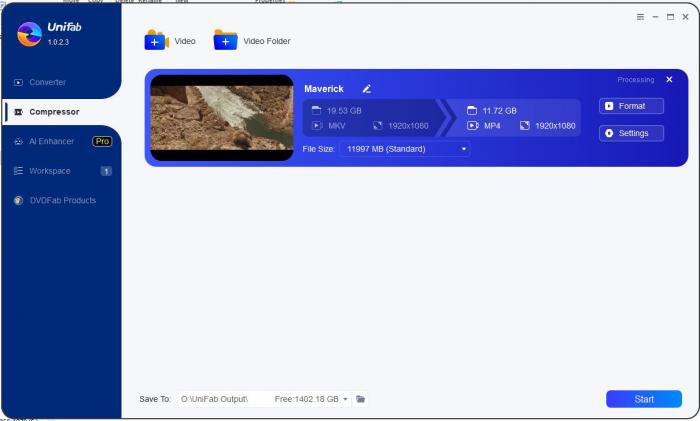
I let it play out to the end when it just stopped doing anything. Only got to .83%. Note the time left.
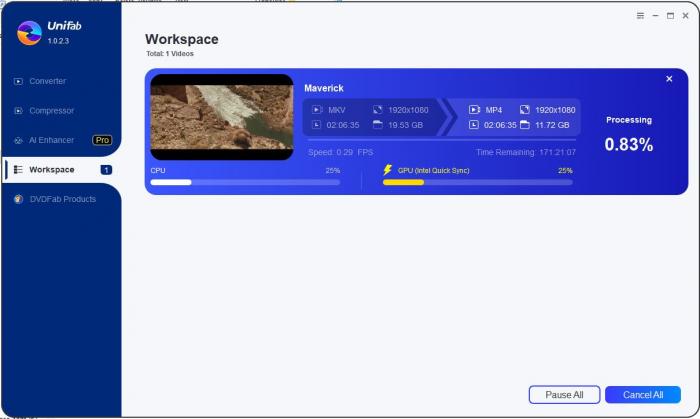
I then converted to .mkv
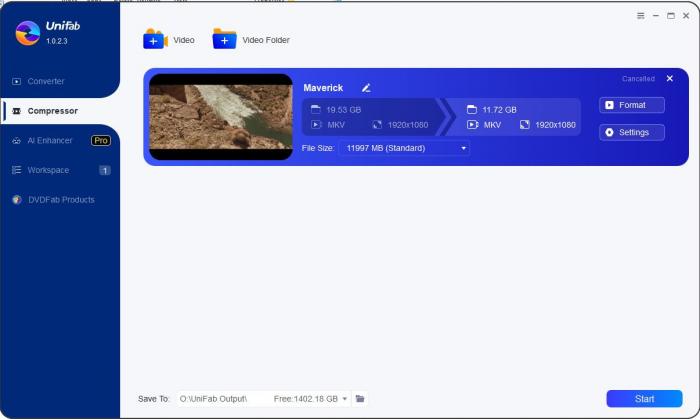
And let it play out after stalling at 12% conversion.
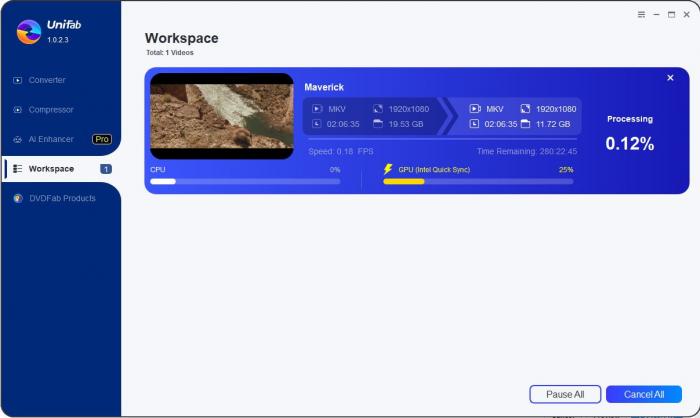
Note that this was from a fresh install from the downloaded unifab_x64_1023,exe file. (Log file in next message)
What I had done before was that I was working with an updated 1-23 install from v 1022. That's when I got the strange behavior reported in my previous entry. When I went to clean out all the files before starting the above procedure, I noticed that the "compressed" Maverick.mkv was not compressed, but the same size as the original.
Next, I'm going to clean everything out again, install 1022 and do a compression, then update to 1023 and see if that will resolve the problem that I had with a full install that I used here.