Announcement
Collapse
No announcement yet.
Post the FEATURE REQUEST or SUGGESTIONS about StreamFab here.
Collapse
This is a sticky topic.
X
X
-
No doubt, FILMIN would be a plus. It is a very popular platform for Spanish-speaking people (Spain and America)
-
Good morning,
I don't know if it's possible, but in Spain, there are some platforms where it would be ideal to download content:
Personally, I would pay to have access to these platforms.
I hope you take my request into consideration.
Thank you.
Leave a comment:
-
for disney plus extras, see this thread - https://forum.dvdfab.cn/forum/stream...ion#post426446Originally posted by Emrullahx92 View PostIf possible, I would like the Movies and TV Series on Disney+ to have the ability to download Special Videos and bonus content, just like on Amazon Prime.
Leave a comment:
-
If possible, I would like the Movies and TV Series on Disney+ to have the ability to download Special Videos and bonus content, just like on Amazon Prime.
Leave a comment:
-
drm mpd downloader version 6.2.0.0 works for noorplay.com site. I am getting an error in version 6.2.0.1. There is an update that I have been waiting for a long time. There are 2 sounds in Noorplay. I think it is because 64kbps and 128kbps are at the top. It downloads at 64kbps, but I cannot download at 128. I would be very happy if you update it to download in the highest quality option.
Leave a comment:
-
Enhancement Request: Add the ability to sort Downloaded and Scheduled by DATE, so that I can see what should have been downloaded on a day and what was actually downloaded without having to look through all providers.
- Likes 1
Leave a comment:
-
I have only been using SF for a month or so and I have 2 small requests:
- first - Please add an "Analyze" button to the UI instead of always Auto Analyzing the show (perhaps make it an option in settings - Auto/Manual)
- second - make SF stop from jumping away from the show page after Analyzing
Both of these current behaviors make for a very frustrating user experience.
Leave a comment:
-
What I would like to see is a complete list of all registry entries, files and file locations created/modified during install. This way I can wipe SF clean, not just Revo clean but actually clean. The last thing I want is updating to a later version and finding I have to revert and am faced with "This version is too old, please update to a later version" and stuck with new issues I can't revert.
Leave a comment:
-
Recently i used the NowTV downloader regularly bought with lifetime support.
Module is really nice, even with the "limitation and issues" of the NowTV web player platform.
NowTV standard audio AAC 2.0, premium gives AC3.
Sounds good even in AAC stereo.
But still lacks of some features:
the module can only download or shows only one downloadable audio track, where when playing in web broswer we have 2 audio tracks. it's possible, for further update of that module, to be able to manage not only one audio track? (like primevideo or netflix modules)
Leave a comment:
-
All of these features are already available. Once you have everything in queue, press the "play" button to start download (the side triangle). You can choose to download the whole season or selected episodes. It will download by the order you pressed them and switch between providers (DO NOT close the provider pages in Streamfab).Originally posted by Bill84 View PostHi,
is it possible to build some kind of navigation buttons into the queue?
It would be nice if you could determine the next download after the current one has been completed or you want to switch between providers.
Or a button for stop after the current download.
Or a button to move priorities to change the order.
Thank you.
On the top you can choose to pause or stop all downloads, including the one that was currently downloading. To stop individual downloads, press the pause button to each queue. To change priorities, pause all downloads then press play by the order you want.
Leave a comment:
-
The policy allowing NEW MEMBERS to post should be changed. Too many posts from NEW MEMBERS are duplicates of already existing recent posts. NEW MEMBERS, also, don't know how to post issues with enough information to help experienced members on the forum to solve their problems. The NEW MEMBERS don't know the rules and standard behaviors of this forum and cause chaos by doing whatever they feel like doing. NEW MEMBERS should be limited to a read-only status for a minimum of 30 days so that they can familiarize themselves with the way posting on the forum works before they have a chance to do it on their own.
Leave a comment:
-
A module for regular ESPN would be awesome. not espn+ thanks for your hard work
Leave a comment:
-
Hi,
is it possible to build some kind of navigation buttons into the queue?
It would be nice if you could determine the next download after the current one has been completed or you want to switch between providers.
Or a button for stop after the current download.
Or a button to move priorities to change the order.
Thank you.
Leave a comment:


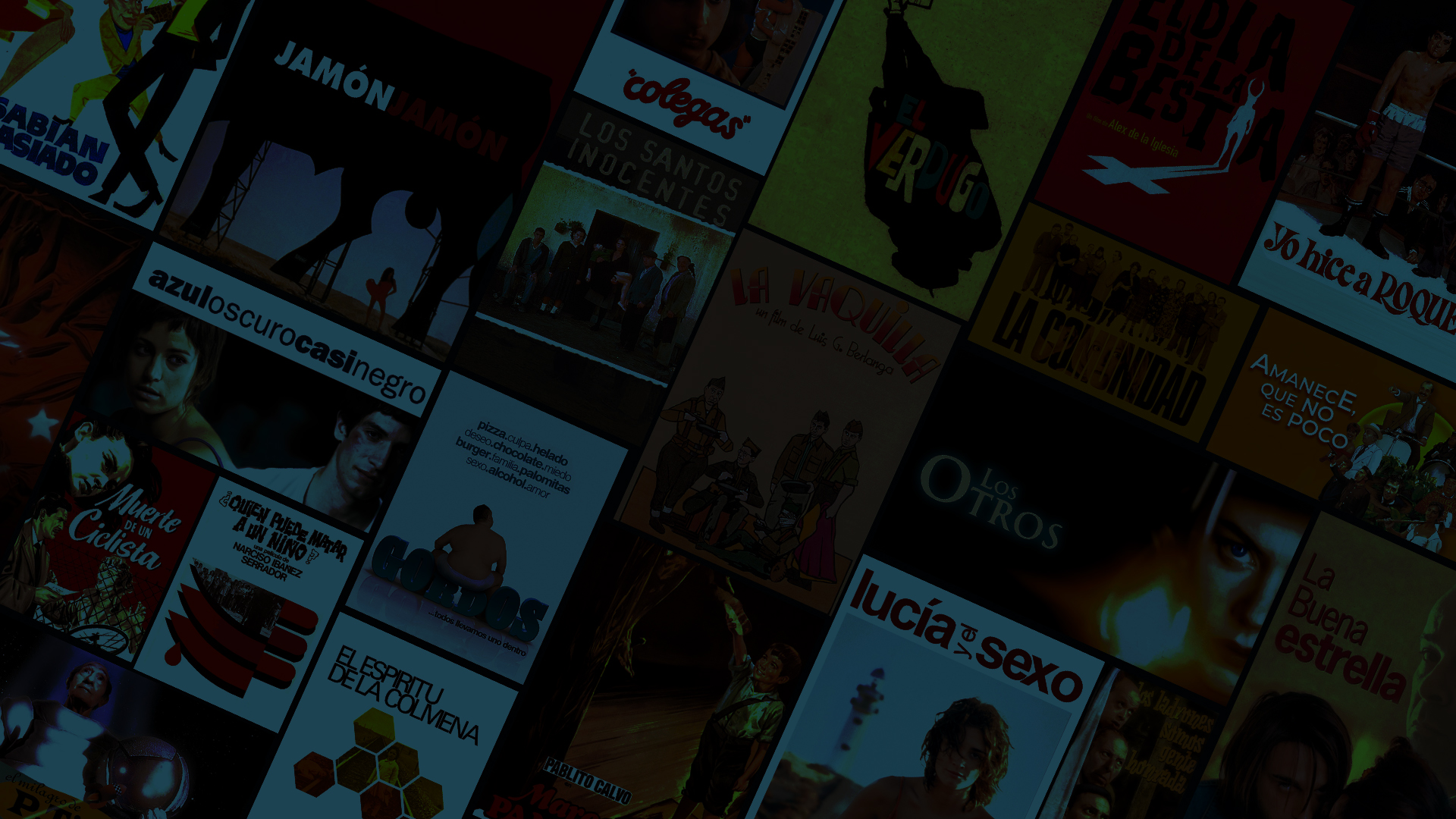

Leave a comment: