Hiya,
Just f/yi...
1. Used StreamFab for Apple+ to get CODA at 862x466 1,511 kb/s video.
2. Extracted to SRT using ffmpeg -i "File Source".mp4 "File Source".srt
3. Used Topaz 3.0.5 to Enhance original to same size with Progressive Model using settings:
~ 2 1/2 hours runtime
(average of 25 "Manual" samplings below)
27 Revert Compress
15 Recover Details
8 Sharpen
3 Reduce Noise
7 Dehalo
-15 Antialias/Deblur
1 Add Noise
1 Grain Amount
H264 High
8 Mb/s
Audio Auto
4. Used Topaz 3.0.5 to upscale enhanced file to 1280x720 (see attached 1) ~ 2 1/2 hours.
5. Used MKVToolNix Gui v72.0.0 (Freeware at Fosshub.com) to re-insert .SRT into Enhanced/Upscaled 1280x720 file (see attached 2 - generic example, I used Coda.mp4 files)
A. Multiplexing option - Added Enhanced/Upscaled file using "add files"
B. Multiplexing option - Added .srt file using add files.
C. Multiplexing option - checked how I wanted file to combine in Tracks, Chapters & tags box.
6. Ran resulting file thru DVDFab convert to .mp4 H265 (see attached 3)
Great resulting enhanced/upscaled Apple+ source. (see attached 4)
Nice for using with Hulu too.
Mike
PS: If you have an older TV that doesn't display the subtitles when playing thru a USB port, you can either:
1. Put the .srt file in the same directory of the movie on the USB drive using the same name (worked on my 55 inch Samsung 2003 model)
2. Look at imbedding subtitles permanently in file, VLC does this (with lots of steps) -
How to imbed subtitles permanently into video
US -CST, No VPN, Win10/64Pro & Win11/64 Pro, RTX 3080ti, 32gb Ram, Current StreamFab, Current DVDFab
Just f/yi...
1. Used StreamFab for Apple+ to get CODA at 862x466 1,511 kb/s video.
2. Extracted to SRT using ffmpeg -i "File Source".mp4 "File Source".srt
3. Used Topaz 3.0.5 to Enhance original to same size with Progressive Model using settings:
~ 2 1/2 hours runtime
(average of 25 "Manual" samplings below)
27 Revert Compress
15 Recover Details
8 Sharpen
3 Reduce Noise
7 Dehalo
-15 Antialias/Deblur
1 Add Noise
1 Grain Amount
H264 High
8 Mb/s
Audio Auto
4. Used Topaz 3.0.5 to upscale enhanced file to 1280x720 (see attached 1) ~ 2 1/2 hours.
5. Used MKVToolNix Gui v72.0.0 (Freeware at Fosshub.com) to re-insert .SRT into Enhanced/Upscaled 1280x720 file (see attached 2 - generic example, I used Coda.mp4 files)
A. Multiplexing option - Added Enhanced/Upscaled file using "add files"
B. Multiplexing option - Added .srt file using add files.
C. Multiplexing option - checked how I wanted file to combine in Tracks, Chapters & tags box.
6. Ran resulting file thru DVDFab convert to .mp4 H265 (see attached 3)
Great resulting enhanced/upscaled Apple+ source. (see attached 4)
Nice for using with Hulu too.
Mike
PS: If you have an older TV that doesn't display the subtitles when playing thru a USB port, you can either:
1. Put the .srt file in the same directory of the movie on the USB drive using the same name (worked on my 55 inch Samsung 2003 model)
2. Look at imbedding subtitles permanently in file, VLC does this (with lots of steps) -
How to imbed subtitles permanently into video
US -CST, No VPN, Win10/64Pro & Win11/64 Pro, RTX 3080ti, 32gb Ram, Current StreamFab, Current DVDFab
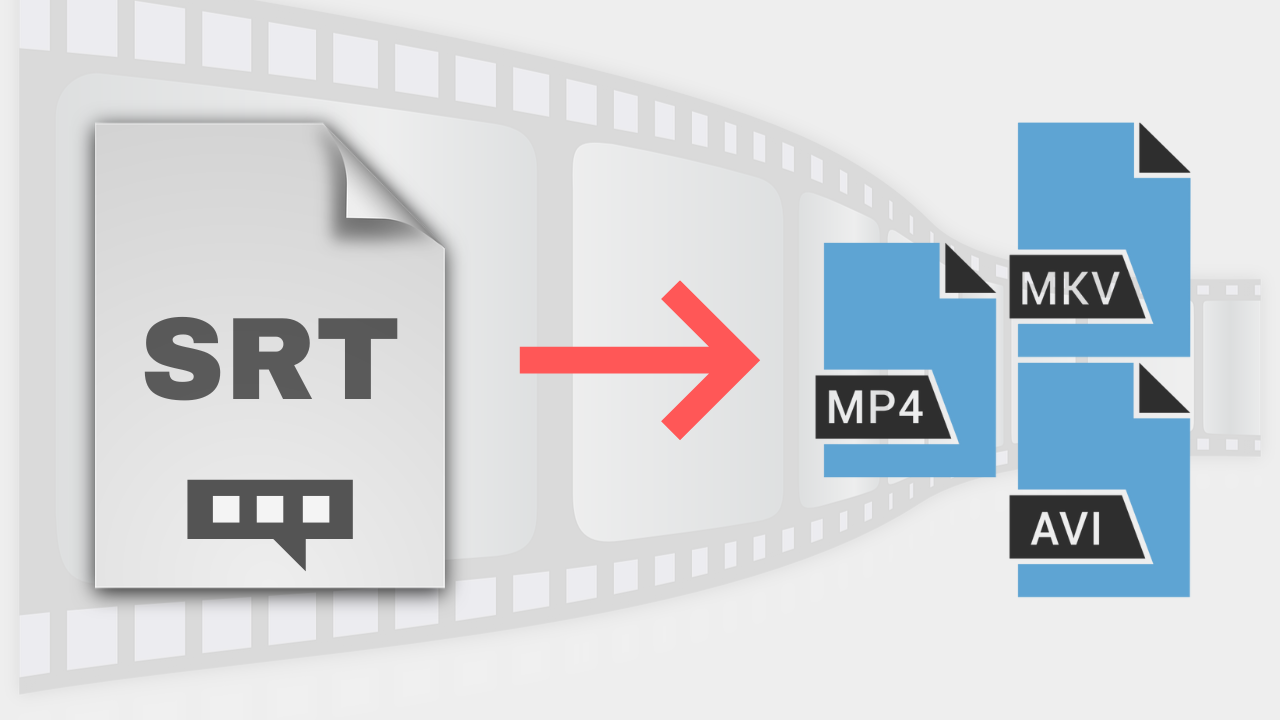

Comment