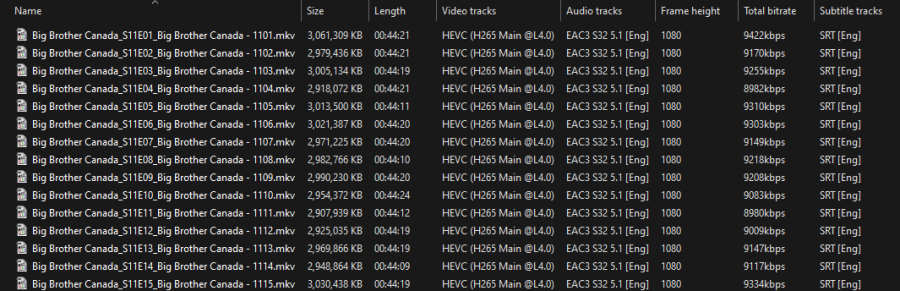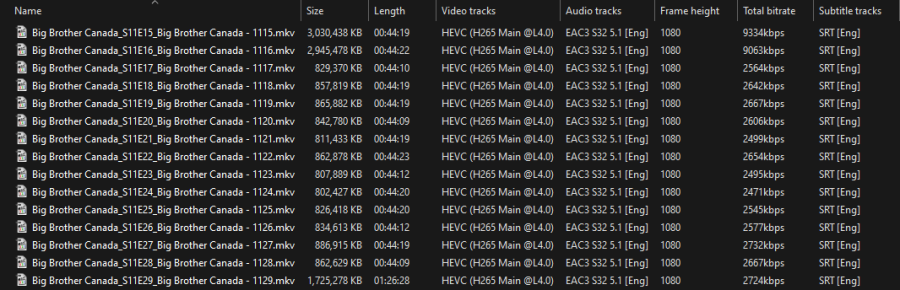The name of the show is Big Brother Canada. It's on the STACKTV channel in Canada. Full Season11 is nowhere in the title of the show. I was just stating i was downloading all the episodes of Season 11.
The URL is:
Now that i can no longer force analyze Episode 1, i had to settle with StreamFab analyzing episode 26. Episode 26 has 3 1080p bitrates and this time, i chose 2200kbps for all episodes.
What StreamFab should do is if 2200kbps is not available, you get the next bitrate up which would be 4500kbps for episodes 1 to 16. Instead StreamFab downloaded the 9000kbps.
On the other hand, if i were to scan episode 1 and only see 9000kbps and 4500kbps, if i select 4500kbps and there is an episode that has 9000kbps, 4000kbps, and 2200kbps, StreamFab should download 4000kbps and not 9000kbps because although it technically is lower quality than i selected, the difference is acceptable.
So you may think i am contradicting myself when i say it should not automatically download lower quality than selected and yet i say get 4000kbps if 4500kbps is not available, it again comes down to my point with wanting to be able to select the exact option i want for each individual episode. Don't try to guess and just let me decide on an episode by episode basis what i want to download.
Since we still don't know what the devs are thinking, it's hard for us to wrap our heads around why this seems to be such a big ask. I literally see no drawback or caveat to this. Unless i am completely oblivious, what would the negative be in letting us scan individual episodes? I just don't see it.
So this morning i redownloaded the whole Season 11. Like i said, i chose 2200kbps and StreamFab should have downloaded 4500kbps and 2200kbps but instead downloaded 9000kbps and 2200kbps: