- Lv. 1
Received the message for Carpool Karaoke The Series: Failed to obtain decryption key, please contact us for assistance
Created
a year agoLast reply
Oa year ago- 5
Replies
- 55
Views
- 2
Users
- 0
Likes
Received the message for Carpool Karaoke The Series: Failed to obtain decryption key, please contact us for assistance
Too many devices (device-limit:6)..
.. possible that previous sessions open
Try sign-out all devices from AppleTV or wait 24 hours.
[code][Info]: **** Processer: Get LCS Data - Error: 0 {"streaming-response":{"streaming-keys":[{"device-limit":6, "id":0, "status":-1004}], "version":1}}
[Info]: **** Processer: ProcThread - Got Video Stream allow fail: 6
[Info]: "[CDownloadControlAppleTV]" **** Get download Processed fail. The error is : 307[/code]
Check your Apple Account device list to find where you’re signed in
no problem detected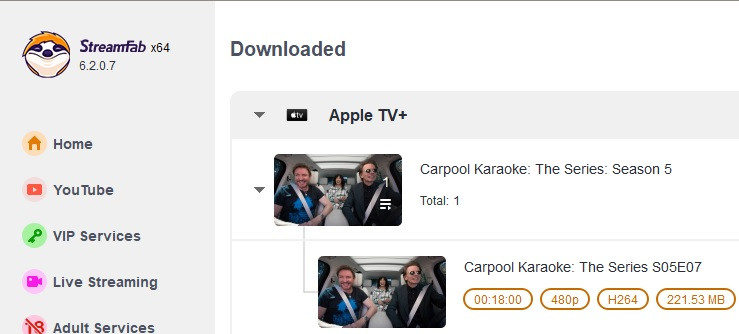
Yesterday before the error message, I downloaded 3 programs that had tint problems, 4 seasons of Carpool Karaoke The Series which were fine. There were NO people using Apple TV here once I started downloading videos. I restarted Streamfab which made no difference. Just tried just now and still getting the error message.
If the download fails more than 6 times, will I get this message? Tried again this morning and it failed. It didn't seem to reset after 24 hours. The device list shows which Apple devices are on my network, not which are are logged into Apple TV. Am I missing something?
I'll start with what I'm sure of:
1. You don't have a problem with SF, but with ATV+
2. I have never seen this error in my or other people's logs
That's why I can't present a tested solution.
During my first ATV+ DL tests with three programs, I already had
problem with too many streams on the very first day.
This surprised me, as I never had more than one stream open
and all tests were carried out on the same PC with the same IP.
After 24 hours it worked again and 2 days later the same problem.
During further tests, I was able to determine that it was not simultaneous
streams, but the number of trusted devices caused the problem.
After logging in, the query “Trust this device” (or similar) appears.
You must not activate this in too many browsers,
otherwise you will be forced to take a 24 hours break.
Thanks for your help. I only run Apple TV on my TV, an Ipad, and the PC using Streamfab, even though I have multiple other Apple products such as iPhone, but never run Apple TV from them.