StreamFab users who download a lot from Amazon know that individual season and episode analysis is essential. Reasons for wanting this could be:
- You don't necessarily always want the highest bitrate possible
- TV Show has some seasons in SD and others in HD or FHD
- TV Show has different audio codecs for different seasons
- Different episodes within a season have very different bitrates available. StreamFab will download the highest bitrate if it doesn't find the one you selected from another episode.
- TV Show has a lot of seasons, making the analysis painfully long
@0xFeedBeef came up with 2 ways of modifying the Python scripts for Amazon in order to alleviate these issues.
This way for individual seasons and
this way for individual episodes.
I took his findings and created 2 Windows CMD scripts for people that aren't comfortable manually editing the Python scripts. This will ensure there are no typos that will break the code. Python is extremely finicky about proper indentation. It also speeds up the process of applying the mods after a StreamFab upgrade and speeds up selecting an episode to analyze.
Installation- Unzip the file onto your desktop for easy access. It doesn't need to be there if you don't like clutter on your desktop to work.
- Run StreamFab
- Right-Click the file named sf_manage_mod.cmd and click Run as administrator
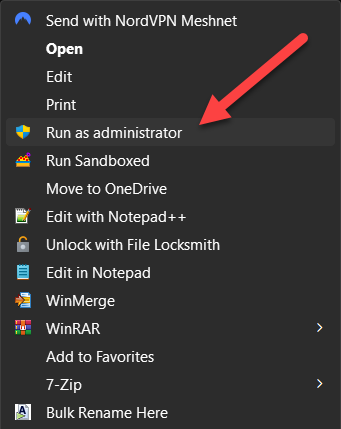
- Confirm the elevation of privileges
- Choose the Install MOD option
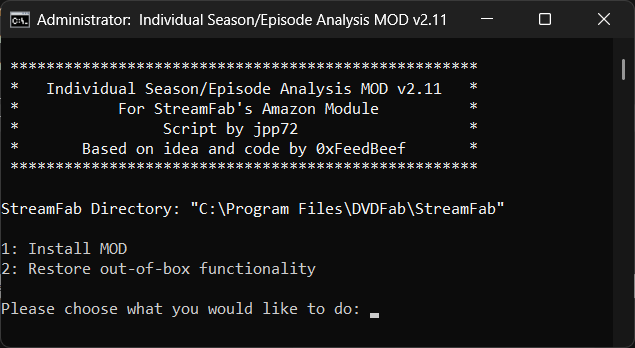
If you want to uninstall the MOD, choose the
Restore out-of-box functionality option
The script looks for the StreamFab64.exe that is running. That means you can install/remove it from any of the installed version you have.
Do yourself a favour and before installing any new version of StreamFab, just rename the folder so that you can decide which version you want to use. You never know what has now freshly been broken in the latest version so that way, you can use a specific older version for a specific service and the latest version for the rest.
This is what my Program Files\DVDFab folder looks like:
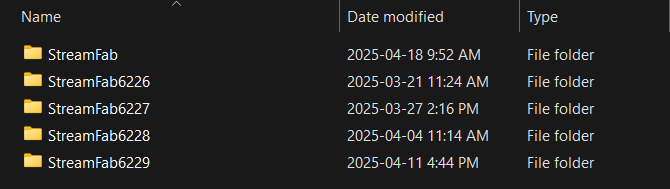
When running the script, if StreamFab64.exe is not running, you will get an error message:
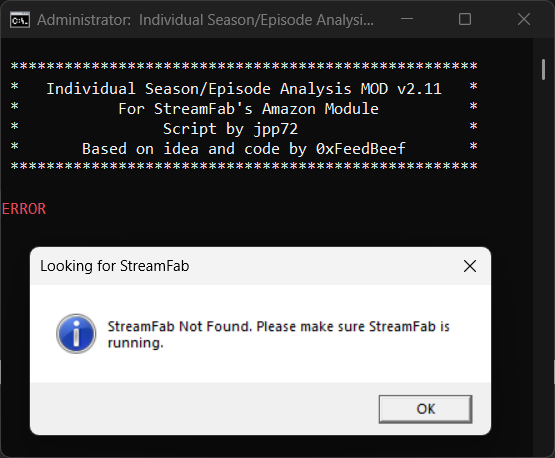
When StreamFab64.exe is running, it will show you which folder it will install the MOD in:
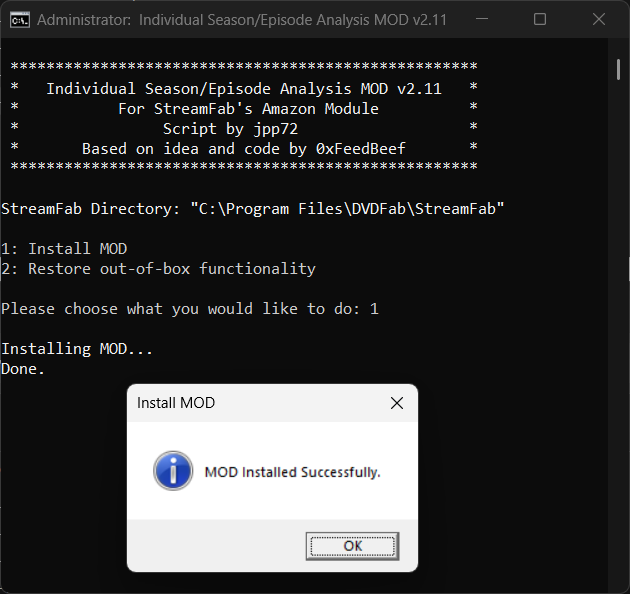
Here is a gofile link for the zip file:
https://gofile.io/d/daI8JRChangeLogv2.20:
- Added support for StreamFab v6.2.3.2 and higher
- Added some basic error handling & logging
v2.11:
- Added support for StreamFab v6.2.3.0 and v6.2.3.1
v2.01:
- Added support to install/restore from any StreamFab x64 directory.
- Added support to select episodes from any StreamFab version with the MOD installed
- Added support to continuously loop through the script for multiple episode selection.