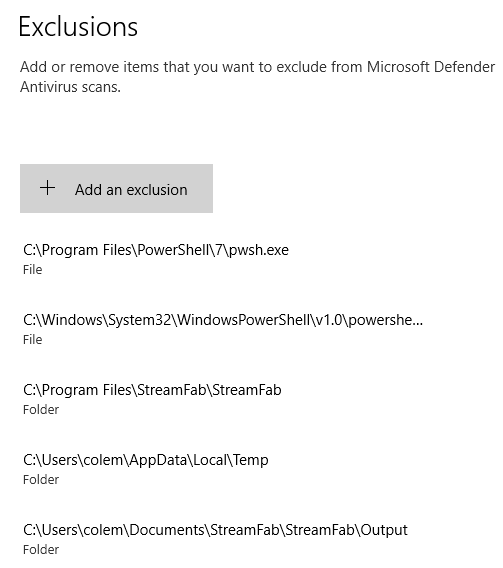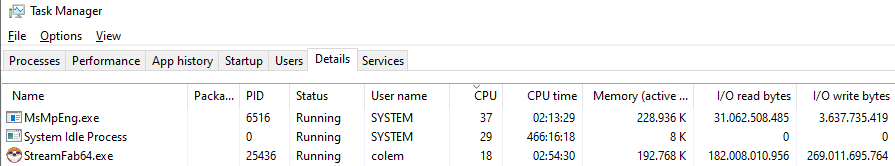- Lv. 1
Hello, StreamFab x64 6.2.2.0 on Windows 10 22H2.
I wrote to support to report that, as seen on Task Manager Details tab, MsMpEng.exe starts to use 30%-40% of CPU when StreamFab is downloading, while StreamFab itself does not use more than 10%.
As soon as I turn off Real-time protection in Windows Sercurity MsMpEng.exe becomes quiet, and as soon as I turn it on MsMpEng.exe starts to use a lot of of CPU.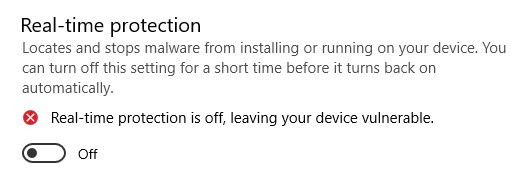
Support instructed me to add the output folder and the program folder to Windows Security exclusions: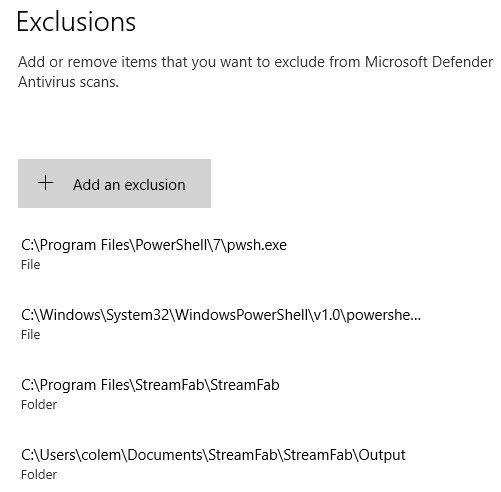
But adding these directories to exclusions did not make any difference.
I believe that exclusions are effective only for virus scanning and they do not impact real-time protection.
So, support is not helping much.
This happens only while StreamFab is downloading. I have several other programs besides StreamFab that download files, but I never observed this behaviour with those programs.
Do you experience the same phenomenon?