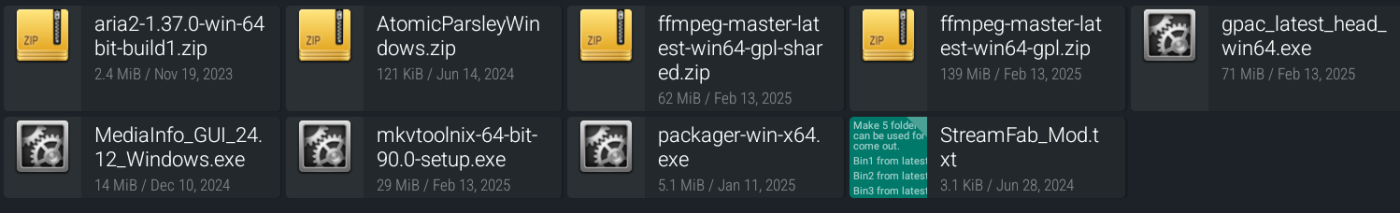I update the files with every update of SF that I install. Here is my method I use. I haven't checked through the following instructions in a while, and so it may list some older versions. I don't know. Just use the latest you can find if it lists an older version. Just a disclaimer - It works for me, but it may not work for you. If you attempt to do this, you are on your own. I take no responsibility if things get screwed up.
** StreamFab.Mod.txt **
Make 5 folders - (I call them) Bin1, Bin2, Bin3, Main, and Tube. Keep them so they can be used for future StreamFab updates. Update the files within as new versions come out.
Bin1 from latest shared BtbN - Bin contents
Bin2 from latest non-shared (static) BtbN - ffmpeg.exe only
Bin3 from latest non-shared (static) BtbN - ffmpeg.exe, ffplay.exe, and ffprobe.exe
Main from latest MKVToolNix, MediaInfo, packager-win-x64 and MP4Box - mkvmerge.exe, mediainfo.dll, shaka-packager.exe and MP4Box.exe only
Tube from latest Arias2c and AtomicParsley - arias2c.exe and atomicparsley.exe only
Add Tube to C:\Program Files\DVDFab\StreamFab\YouTubeDL
Add Bin3 to C:\Program Files\DVDFab\StreamFab\YouTubeDL
Add Bin1 to C:\Program Files\DVDFab\StreamFab
Add Bin2 to C:\Program Files\DVDFab\StreamFab
Add Main to C:\Program Files\DVDFab\StreamFab
(Important! It must be added in this order)
FFmpeg: I use two types of nightly FFmpeg files, just like StreamFab does. I use a shared type and a non-shared (static) type. If you don't know what the difference is, don't worry about it. Both types have been compiled by BtbN. As I said, I use the nightly GPL version, which means that they are updated every day with the latest changes and fixes. You can get both types from https://github.com/BtbN/FFmpeg-Builds/releases. You want to take the Master type files, which will give you the most mature and stable version. The files you want are ffmpeg-master-latest-win64-gpl.zip and ffmpeg-master-latest-win64-gpl-shared.zip.
Aria2C: You'll want to go to https://github.com/aria2/aria2/relea...release-1.37.0 and go down to the bottom of the page to the downloads. Download either aria2-1.37.0-win-32bit-build1.zip or aria2-1.37.0-win-64bit-build1.zip, depending on your system. Future versions will be higher than 1.37.0, so grab the latest. If you don't know whether your Windows is 32 or 64bit, maybe you shouldn't be doing this at all.
AtomicParsley: Go to https://github.com/wez/atomicparsley...083822.1ed9031 and select the appropriate download. Choose either AtomicParsleyWindows.zip or AtomicParsleyWindowsX86.zip. X86 is for 32bit and plain Windows is 64bit. If you don't know which you are, you need to do a lot more reading.
MediaInfo: You can get the universal installer (both 32 & 64 bit) for Windows at https://mediaarea.net/download/binar....1_Windows.exe. Future update versions can be gotten at https://mediaarea.net/en/MediaInfo/Download/Windows.
MP4Box: There are two links that always give you the latest nightly versions. They are gpac_latest_head_win64.exe and gpac_latest_head_win32.exe and are found at https://gpac.io/downloads/gpac-nightly-builds/. Do I really have to say it again about 32 & 64 bits?
MKVMerge: MKVMerge is part of MKVToolNix. You can get the latest at https://mkvtoolnix.download/downloads.html#windows. I'm not a big fan of Portable installs, but that's up to you. Yes, 32/64bit again.
Shaka-Packager: I got the newest version from https://github.com/shaka-project/shaka-packager. Filename: packager-win-x64.exe. It has to be renamed to shaka-packager.exe for StreamFab in C:\Program Files\DVDFab\StreamFab.
These are the files I use as of the day of release of StreamFab 6.2.2.1.