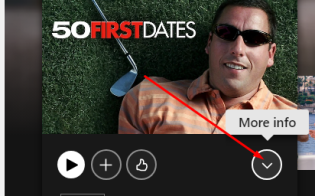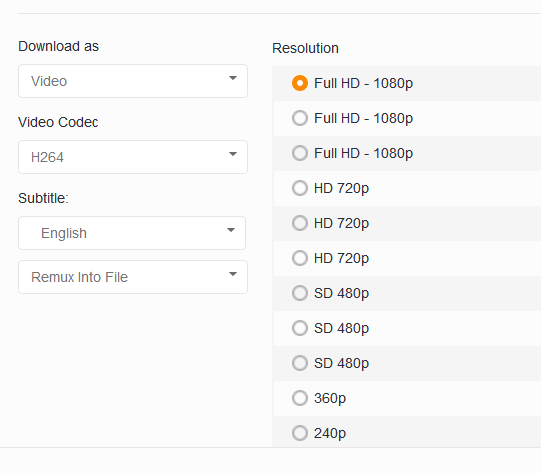- Lv. 1
I have been unable to download anything from Netflix over the last 6 or 7 releases of SteamFab for Windows. All other major streaming services (Prime Video, Paramount, Disney, Hulu, etc.) work perfectly. I have used the "https://netflix.com/clearcookies" hack, clearing all StreamFab temp data, only using the full 64-bit installer for version upgrades, as well as every other service issue resolution suggestion I have researched in this forum.
I know a full uninstall and clean reinstall might resolve this issue but, when I have done this in the past, I get duplicate MAC addresses in the "License" section of my Fab365 account. When I go to delete the duplicate MAC addresses, I get a warning "You only have 1 device deactivation left. Do you wish to proceed?" I had assumed that the Fab365 subscription would be like my Microsoft 365 subscription where I could uninstall/reinstall whenever required on the same device with the same MAC address without penalty. However, it appears DVDFab wants to charge for an add-on 3-device license on top of the subscription charge every third time you need to perform a clean install of one of their products.
Any suggestions on resolving the Netflix issue that I have not tried would be greatly appreciated. Thank you in advance to whomever takes their time to reply!