SF v. 6.2.4.1 and the previous version, US: I've been trying to download this episode daily since it was released Sunday evening and--instead of displaying the normal dialog box--it simply plays the episode in the StreamFab window. I've even tried opening it in a browser, copying the URL, and then saying YES when SF asks if I want to download it. Because it's previously tried to play it, it plays it again but from where it left off and never displays the normal download dialog box in which to set options. I've seen this behavior with some other shows and movies, too.
Announcement
Collapse
No announcement yet.
MAX: Unable to download S12E14 of Last Week Tonight
Collapse
This topic is closed.
X
X
-
I can currently only confirm problems - in Log I see
after some trying I get it in USA (Europe fails too)Code:[Info]: Parse episode meta data index error: 3 2 [Info]: ParaseBaseMeta not found drm or [Info]: Max check add queue state, meta is valid : false [Info]: Max meta current play id : "" [Info]: Parse episode meta data index error: -1 0
after playing an Extra from season11 (s11e16)
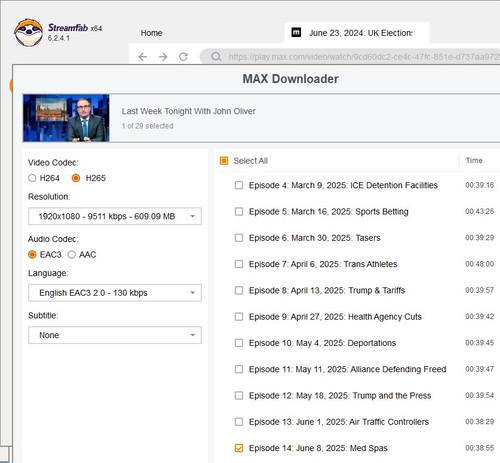
It's listed as s05 (s11+s12 x2 for extras? => 4 seasons?)
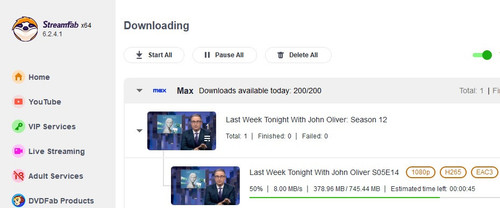
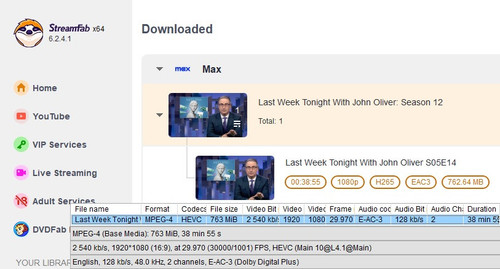
-= open link in new tab for bigger screenshot =-
-
Sorry, Germania ...log's enclosed here. Should also note that when I've successfully added the episode to the queue, it results in a failure notice.
StreamFab.zip
Comment
-
Unfortunately, there are also several error messages in my log,
which doesn't make it any easier to check. In addition, your log
also contains Netflix and errors from Hulu (hulu : playstack:error).
Therefore, a fresh log with only one attempt at a provider would be helpful.
If I see correctly, your last attempt has the same selection
as mine and also a subtitle that I didn't use.
At least two attempts at the title both failed due to the audio not being found:
Please try it with AAC (for test only)Code:[Info]: "[DownloadControlMax]" not found select audio track : [Critical]: "[DownloadControlMax]" SelectAudioStream failed [Critical]: "[DownloadControlMax]" **** match stream fail. [Critical]: "[DownloadControlMax]" **** GetDataAVS failed. [Info]: SetErrorCode force - errorcode :213 (will change to :213)
Otherwise, I find it unusual that CDN (Content Delivery Network) changes so often:
Can you change your region with VPN server? (for test only)Code:akm.prd.media.h264.io fly.prd.media.h264.io gcp.prd.media.h264.io
Comment
-
Here's a fresh log with just Max and AAC selected. It failed, too. I can't test with VPN because I never use one/don't have one.
StreamFab.log
Should note that I had to select MAX as the tab twice in order to get it to open. For more than a year, the first tab I open frequently opens up blank and either takes a long time for the service to appear or it never appears. Refresh sometimes makes it work but frequently doesn't. On the other hand, a second service being opened always pops up immediately. It's very strange behavior, but it's been that way (for me, anyway) like forever. I assume it's a bug but haven't bothered to report it.
Comment
-
The fact that the service has to be opened twice after the first SF startOriginally posted by zapt View PostShould note that I had to select MAX as the tab twice in order to get it to open.
before the website opens is unfortunately normal (since CEF 128 with SF 6202) ..
.. it has nothing to do with Max or the frequent Max error
“too many redirects” (-310) when calling the service first time.
> Here's a fresh log with just Max and AAC selected. It failed, too.
So AAC selection has not changed anything. So it looks,Code:[Info]: "[DownloadControlMax]" not found select audio track : [Critical]: "[DownloadControlMax]" SelectAudioStream failed [Critical]: "[DownloadControlMax]" **** match stream fail. [Critical]: "[DownloadControlMax]" **** GetDataAVS failed. [Info]: SetErrorCode force - errorcode :213 (will change to :213)
as if this is only the first thing SF tries to download.
As a result, SF aborts before trying Video and Subtitle.
In this log only gcp.prd.media.h264.io is used ..
.. do you have a Downloader? Then try to get EAC Audio from:
Key to decrypt is:Code:https://gcp.prd.media.h264.io/5ff3f130-530f-4a5b-a841-3b0df6754355/a/1_f2afff/a0.mp4
Code:010065e5a974ec9e2f32bafa0a310471:590b3ba0632480a5ebe7e42444bfc135
Are other Max titles downloadable for you?
If so, then I suspect a CDN distribution problem in your region ..
.. unfortunately, this cannot be narrowed down without a VPN.
I can only try in the same region if you tell me your location.
btw: Have you tried to rename your cache (when SF closed) - like here
Have you tried to change your DNS server?
Comment
-
I don't know how--never done that before. (If you're referring to trying Max Europe, for example, I don't use a VPN. (By the way, you asked my region. I'm in the Southwest United States. Also, I doubt it makes a difference, but my PC has Intel Optane installed. It caches data on its own.)Originally posted by Germania View Post> Here's a fresh log with just Max and AAC selected. It failed, too.
So AAC selection has not changed anything. So it looks,Code:[Info]: "[DownloadControlMax]" not found select audio track : [Critical]: "[DownloadControlMax]" SelectAudioStream failed [Critical]: "[DownloadControlMax]" **** match stream fail. [Critical]: "[DownloadControlMax]" **** GetDataAVS failed. [Info]: SetErrorCode force - errorcode :213 (will change to :213)
as if this is only the first thing SF tries to download.
As a result, SF aborts before trying Video and Subtitle.
No, that's not the issue. On my latest attempt, I found that it also fails on the newest episode of Bill Maher (S23E19), but works fine on the latest episode of Duster. So I quit SF, reversed the order of the two downloads (putting Duster first and Maher second. Nothing changed. Duster still downloaded and Maher still failed.
In this log only gcp.prd.media.h264.io is used ..
.. do you have a Downloader? Then try to get EAC Audio from:
Key to decrypt is:Code:https://gcp.prd.media.h264.io/5ff3f130-530f-4a5b-a841-3b0df6754355/a/1_f2afff/a0.mp4
Sorry... no downloaderCode:010065e5a974ec9e2f32bafa0a310471:590b3ba0632480a5ebe7e42444bfc135
Are other Max titles downloadable for you?
Yes, most download fine. There are a few exceptions, though (see below).
If so, then I suspect a CDN distribution problem in your region ..
.. unfortunately, this cannot be narrowed down without a VPN.
I can only try in the same region if you tell me your location.
Most titles download fine, but certain ones give up with the same error. For example, I can download the entire Season 3 of And Just Like That, as well as the most recent episode of Duster, but the newest episode of Bill Maher fails (S23E19).
btw: Have you tried to rename your cache (when SF closed) - like here
Just did that. No change. Bill Maher episode and Last Week episode both still failed. Everything else was downloading fine. (Note that I killed the successful ones that were in process.
[ATTACH]n464273[/ATTACH]
Have you tried to change your DNS server?
Attached Files
Comment
-
OK, I didn't want to take LA or Las Vegas now ..Originally posted by zapt View PostI found that it also fails on the newest episode of Bill Maher (S23E19)
I'm in the Southwest United States.
.. so I tested via Phoenix, AZ
Works for me fine with first attempt, without playing a title before analyzing



Your Download never start ..
.. so, I don't know how can I help you
>> Have you tried to change your DNS server?
> I don't know how--never done that before
How to change DNS server settings in Windows 10 or 11 using Control Panel
Comment
-
Germania Thanks for trying. I appreciate it. Given that both failures are talk show episodes, it's not the end of the world. I can still watch them directly on Max and--unlike an episode in the middle of a TV series--not having a downloadable copy isn't the end of the world. If this continues and I can't download something important, I'll create a support ticket for it. Thanks again.
Comment
-
do you have prime video channels ?? Last Week TonightOriginally posted by zapt View PostGermania Thanks for trying. I appreciate it. Given that both failures are talk show episodes, it's not the end of the world. I can still watch them directly on Max and--unlike an episode in the middle of a TV series--not having a downloadable copy isn't the end of the world. If this continues and I can't download something important, I'll create a support ticket for it. Thanks again.
is available there also - https://www.imdb.com/title/tt3530232...ek%2520Tonight
Comment
-
No, but because my Max subscription is directly from Max rather than through Prime, I assume that wouldn't work with SF. Otherwise, good suggestion.Originally posted by october262 View Post
do you have prime video channels ?? Last Week Tonight
is available there also - https://www.imdb.com/title/tt3530232...ek%2520Tonight
Comment
-
Germania
FYI: Something must have changed in release 6.2.4.2 because the episode in question, plus the next one (S12e15), now both download easily for me. A day or three ago, I attempted to download both episodes again using 6.2.4.1 and both failed as before. I changed nothing in SF including using my original cache. I have no idea what changed, but it now works correctly.
- Likes 2
Comment
Comment