I finally had some time to try different settings on DVDFab UHD ripper to see if my pc components are the problem or if DVDFab software is to blame.
And, it's the software.
First. There are multiple bugs in the Settings of DVDFab. Some settings will not stick. Restarting DVDFab will undo the previous Settings changes. Like the conversion output settings. So there may be an issue with the Conversion>Convert settings like the memory used, the scale method, etc. So this could be my issue with the Quality of my rips.
Software engineers need to go in and verify every Setting option to see if it is being applied immediately and if it sticks after restarting the program. This must be a PRIORITY!
Second. For my issue with the Ripper Quality options not working.
I used the UHD disc Changing Lanes (2002) to do this test.
I have DVDFab>Settings>Conversion>Convert> as follows:
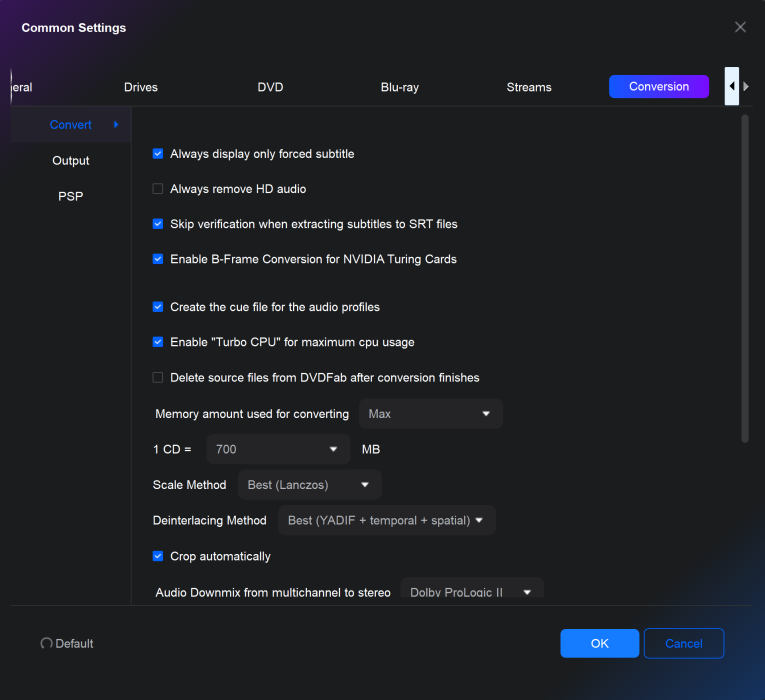
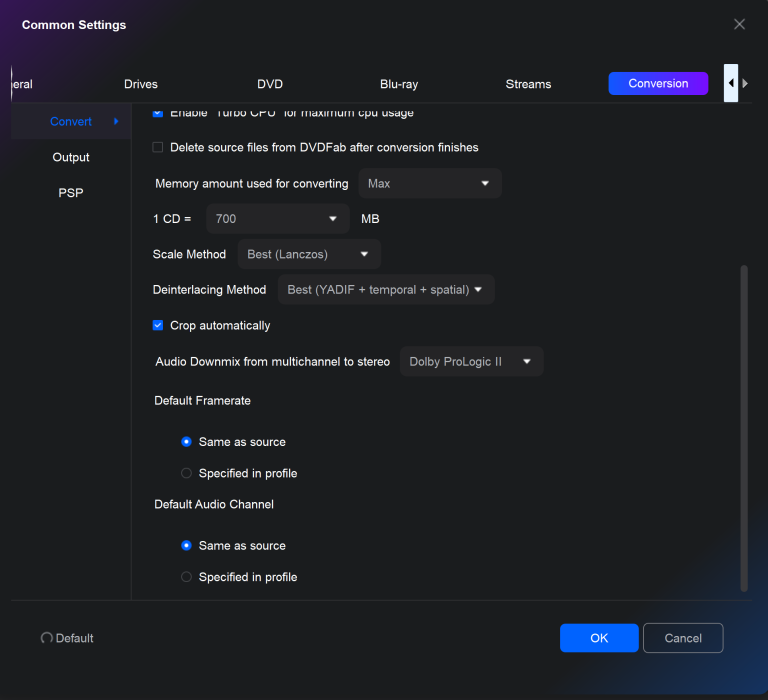
I Copied the UHD title as an ISO to my nvme drive at BD100.
I first Ripped that iso using the MP4.4k.DolbyVision.H265.10Bit profile with High Quality (0.2 bits/pixel), Copy Audio, extract subtitles to SRT
It gave me a 8.61GB file with a 11.0 Mb/s bit rate. This file size is WAY TOO small for that Quality as compared to older versions of DVDFab. I should be seeing a 20GB file at least. DVDFab is even predicting a 29711MB file size! What is happening here???
I then Ripped that same iso using the same profile (MP4.4k.DolbyVision.H265.10Bit) with Customized Quality set to 0.15 bits/pixel), Copy Audio, extract subtitles to SRT
It gave me a 8.61GB file with a 11.0 Mb/s bit rate.
HUH??
It's the same file size and bit rate?? There is obviously something seriously wrong with this program when changing Quality settings does nothing.
I will attach the MediaInfo text files for your review.
I hope someone gets this issue resolved ASAP.