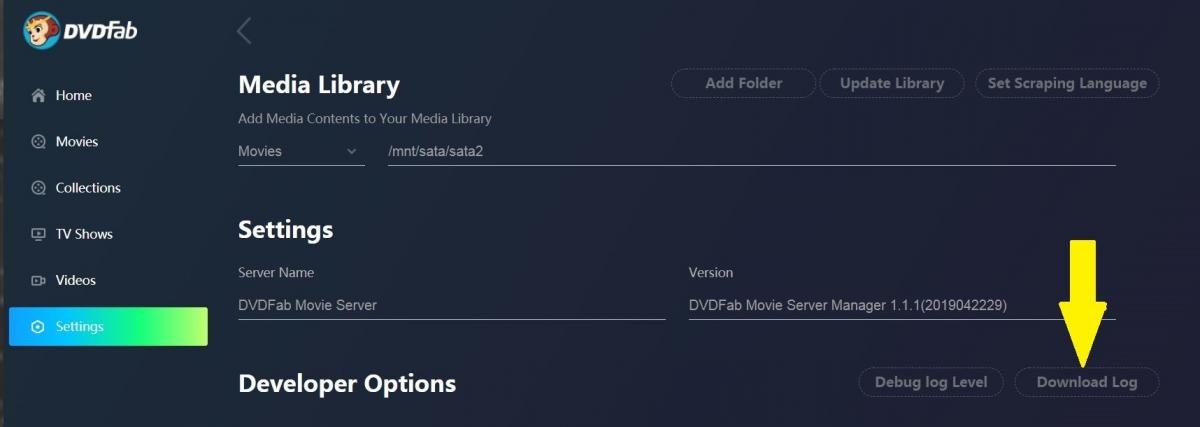
Go to the local WebAPP, click on settings...see bottom right corner of included image. Then look for the zip file in your designated download folder.
.
Dead Eye
Or just click on add folder in that image avw611, and add the path to where your movies are on your NAS, Worked for me with various locations I have movies, I found this workaround after
having the same issue as you when trying to add a path via the movie server, it would just hang then throw an error when trying to add my NAS