It would be greatly welcomed if those responsible -the "Development Staff", could add the support in Blu-ray Creator to enable us to be able to fully edit / completely remove the text (and text boxes) in 'Director' / 'Cast' / 'Overview' sections in the 'Streaming Template'. Minimal editing ability is already available, but these additions would certainly enable far more scope for personalising of this template. You ask for user feedback and state that "..user input is highly valued and welcomed by the development staff.." Well, I'm a user of this product and this is my input. How highly valued you consider it to be will be reflected upon whether these 'updates' are implemented.
Limited editing options currently supported:
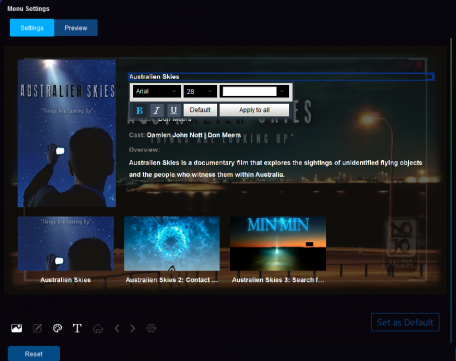
Requested editing options requested:
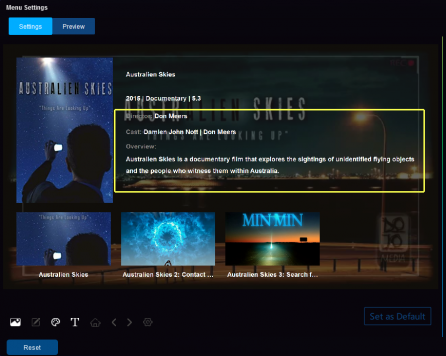
Thanks,
- -
Caleb