I am transfering vhs to cd using toshiba 430 recorder onto verbatum it worked fine until recently logs attached disk copy date 5/9
nero won't copy either
Analyzing of DVD started: 12:05:21
Task_1 failed! Error=102(): 12:05:25
DVDFab 8.1.7.8 (2012/05/07 11:38:09)
0m 10.89s: GPUAccelerate: 3
0m 10.89s: CUDA cap: 0
0m 15.66s: CUDA cap: 0
0m 10.89s: Support coreavc decode: 0
0m 15.66s: Support coreavc decode: 0
0m 15.66s: Graphics info: ATI Radeon HD 5450 : :
0m 10.89s: Qt Translator file load success
0m 36.59s: GPUAccelerate: 3
0m 36.59s: CUDA cap: 0
0m 36.59s: Support coreavc decode: 0
0m 36.60s: Graphics info: ATI Radeon HD 5450 : :
0m 36.60s: Qt Translator file load success
0m 26.77s: GPUAccelerate: 3
0m 26.77s: CUDA cap: 0
0m 26.77s: Support coreavc decode: 0
0m 26.78s: Graphics info: ATI Radeon HD 5450 : :
0m 26.78s: Qt Translator file load success
0m 02.30s: GPUAccelerate: 3
0m 02.31s: CUDA cap: 0
0m 02.31s: Support coreavc decode: 0
0m 02.32s: Graphics info: ATI Radeon HD 5450 : :
0m 02.32s: Qt Translator file load success
0m 49.48s: GPUAccelerate: 3
0m 49.48s: CUDA cap: 0
0m 49.49s: Support coreavc decode: 0
0m 49.49s: Graphics info: ATI Radeon HD 5450 : :
0m 49.49s: Qt Translator file load success
0m 44.10s: GPUAccelerate: 3
0m 44.11s: CUDA cap: 0
0m 44.11s: Support coreavc decode: 0
0m 44.11s: Graphics info: ATI Radeon HD 5450 : :
0m 44.11s: Qt Translator file load success
0m 44.14s: Load config successful.
0m 44.15s: Init profile data driver sucessful.
0m 46.80s: Init GPU settings sucessful.
0m 46.80s: option dvd2dvd 1 dvd2mobile 1 bluray2bluray 0 bd2mobile 1 bd23d 1 bd2dvd 1 file2dvd 1 file2bluray 1 file2mobile 0 filemover 0
0m 46.81s: dvd2dvd:dvd2mobile:blu-ray2blu-ray:blu-ray2mobile:blu-ray23d:blu-ray2dvd:file2mobile:file2dvd:file2bluray:
0m 47.01s: Config ExBar successful.
0m 47.01s: dvd2dvd have 8 elements.
0m 47.13s: dvd2mobile have 29 elements.
0m 47.86s: blu-ray2blu-ray have 4 elements.
0m 47.89s: blu-ray2mobile have 18 elements.
0m 48.35s: blu-ray23d have 7 elements.
0m 48.51s: blu-ray2dvd have 1 elements.
0m 48.54s: file2mobile have 28 elements.
0m 48.54s: file2dvd have 1 elements.
0m 48.57s: file2bluray have 1 elements.
0m 48.81s: Config work ui controls successful.
0m 49.54s: Init burn engine successful.
0m 49.59s: StartNotify successful.
0m 49.68s: got media type 1
DVDFab 8.1.7.8 (2012/05/09 06:29:44)
0m 05.64s: GPUAccelerate: 3
0m 05.64s: CUDA cap: 0
0m 05.64s: Support coreavc decode: 0
0m 05.64s: Graphics info: ATI Radeon HD 5450 : :
0m 05.76s: Qt Translator file load success
0m 05.78s: import key file E:\ 1
0m 06.01s: Load config successful.
0m 06.08s: Init profile data driver sucessful.
0m 11.91s: Init GPU settings sucessful.
0m 11.91s: option dvd2dvd 1 dvd2mobile 1 bluray2bluray 0 bd2mobile 1 bd23d 1 bd2dvd 1 file2dvd 1 file2bluray 1 file2mobile 0 filemover 0
0m 11.91s: dvd2dvd:dvd2mobile:blu-ray2blu-ray:blu-ray2mobile:blu-ray23d:blu-ray2dvd:file2mobile:file2dvd:file2bluray:
0m 12.63s: Config ExBar successful.
0m 12.64s: dvd2dvd have 8 elements.
0m 13.08s: dvd2mobile have 29 elements.
0m 13.88s: blu-ray2blu-ray have 4 elements.
0m 14.02s: blu-ray2mobile have 18 elements.
0m 14.55s: blu-ray23d have 7 elements.
0m 14.72s: blu-ray2dvd have 1 elements.
0m 14.75s: file2mobile have 28 elements.
0m 14.75s: file2dvd have 1 elements.
0m 14.78s: file2bluray have 1 elements.
0m 15.06s: Config work ui controls successful.
0m 16.06s: Init burn engine successful.
0m 16.14s: StartNotify successful.
0m 16.37s: drive E
0m 16.37s: type DVD-VIDEO
0m 16.38s: volume label DVD_VIDEO_RECORDING
0m 16.43s: got media type 1
0m 22.65s: failed to report key1: sensekey 00 asc 00 acsq 00
0m 22.86s: failed to report key1: sensekey 00 asc 00 acsq 00
0m 23.07s: failed to report key1: sensekey 00 asc 00 acsq 00
0m 23.28s: got copyright 0 0
0m 23.56s: got udf/iso
0m 24.28s: got discinfo
0m 24.29s: pathplayer enabled
0m 26.15s: user cancelled
0m 26.15s: pathplayer drive error 1
0m 26.15s: failed to open disc 1
DVDFab 8.1.7.8 (2012/05/09 07:01:46)
0m 01.49s: GPUAccelerate: 3
0m 01.49s: CUDA cap: 0
0m 01.50s: Support coreavc decode: 0
0m 01.50s: Graphics info: ATI Radeon HD 5450 : :
0m 01.50s: Qt Translator file load success
0m 01.55s: Load config successful.
0m 01.55s: Init profile data driver sucessful.
0m 03.52s: Init GPU settings sucessful.
0m 03.52s: option dvd2dvd 1 dvd2mobile 1 bluray2bluray 0 bd2mobile 1 bd23d 1 bd2dvd 1 file2dvd 1 file2bluray 1 file2mobile 0 filemover 0
0m 03.53s: dvd2dvd:dvd2mobile:blu-ray2blu-ray:blu-ray2mobile:blu-ray23d:blu-ray2dvd:file2mobile:file2dvd:file2bluray:
0m 03.75s: Config ExBar successful.
0m 03.76s: dvd2dvd have 8 elements.
0m 03.89s: dvd2mobile have 29 elements.
0m 04.68s: blu-ray2blu-ray have 4 elements.
0m 04.71s: blu-ray2mobile have 18 elements.
0m 05.19s: blu-ray23d have 7 elements.
0m 05.35s: blu-ray2dvd have 1 elements.
0m 05.38s: file2mobile have 28 elements.
0m 05.39s: file2dvd have 1 elements.
0m 05.41s: file2bluray have 1 elements.
0m 05.66s: Config work ui controls successful.
0m 05.86s: Init burn engine successful.
0m 05.90s: StartNotify successful.
0m 05.99s: got media type 1
0m 27.09s: drive E
0m 27.10s: type DVD-VIDEO
0m 27.11s: volume label DVD_VIDEO_RECORDING
0m 27.19s: failed to report key1: sensekey 00 asc 00 acsq 00
0m 27.40s: failed to report key1: sensekey 00 asc 00 acsq 00
0m 27.61s: failed to report key1: sensekey 00 asc 00 acsq 00
0m 27.82s: got copyright 0 0
0m 28.10s: got udf/iso
0m 28.80s: got discinfo
0m 28.81s: pathplayer enabled
DVDFab 8.1.7.8 (2012/05/09 07:02:14)
0m 02.96s: GPUAccelerate: 3
0m 02.96s: CUDA cap: 0
0m 02.97s: Support coreavc decode: 0
0m 02.98s: Graphics info: ATI Radeon HD 5450 : :
0m 02.99s: Qt Translator file load success
0m 03.00s: import key file E:\ 1
0m 44.28s: read error: 0 202817280 202817280 1823349 6286703 188641872 1823349
0m 28.74s: user cancelled
0m 28.75s: pathplayer drive error 1
0m 28.76s: failed to open disc 1
DVDFab 8.1.7.8 (2012/05/09 07:05:55)
0m 01.22s: GPUAccelerate: 3
0m 01.22s: CUDA cap: 0
0m 01.22s: Support coreavc decode: 0
0m 01.22s: Graphics info: ATI Radeon HD 5450 : :
0m 01.23s: Qt Translator file load success
0m 01.26s: Load config successful.
0m 01.26s: Init profile data driver sucessful.
0m 03.13s: Init GPU settings sucessful.
0m 03.13s: option dvd2dvd 1 dvd2mobile 1 bluray2bluray 0 bd2mobile 1 bd23d 1 bd2dvd 1 file2dvd 1 file2bluray 1 file2mobile 0 filemover 0
0m 03.14s: dvd2dvd:dvd2mobile:blu-ray2blu-ray:blu-ray2mobile:blu-ray23d:blu-ray2dvd:file2mobile:file2dvd:file2bluray:
0m 03.36s: Config ExBar successful.
0m 03.37s: dvd2dvd have 8 elements.
0m 03.50s: dvd2mobile have 29 elements.
0m 04.28s: blu-ray2blu-ray have 4 elements.
0m 04.30s: blu-ray2mobile have 18 elements.
0m 04.79s: blu-ray23d have 7 elements.
0m 04.95s: blu-ray2dvd have 1 elements.
0m 04.98s: file2mobile have 28 elements.
0m 04.99s: file2dvd have 1 elements.
0m 05.01s: file2bluray have 1 elements.
0m 05.25s: Config work ui controls successful.
0m 05.42s: Init burn engine successful.
0m 05.47s: StartNotify successful.
0m 05.98s: drive E
0m 05.98s: type DVD-VIDEO
0m 05.98s: volume label DVD_VIDEO_RECORDING
0m 06.04s: got media type 1
0m 12.38s: failed to report key1: sensekey 00 asc 00 acsq 00
0m 12.60s: failed to report key1: sensekey 00 asc 00 acsq 00
0m 12.81s: failed to report key1: sensekey 00 asc 00 acsq 00
0m 13.02s: got copyright 0 0
0m 13.92s: got udf/iso
0m 15.28s: got discinfo
0m 15.30s: pathplayer enabled
0m 38.69s: user cancelled
0m 38.70s: pathplayer drive error 1
0m 38.71s: failed to open disc 1
THERE IS NO ISO BURN
will play in anothr vcr & computer
nero won't copy either
Analyzing of DVD started: 12:05:21
Task_1 failed! Error=102(): 12:05:25
DVDFab 8.1.7.8 (2012/05/07 11:38:09)
0m 10.89s: GPUAccelerate: 3
0m 10.89s: CUDA cap: 0
0m 15.66s: CUDA cap: 0
0m 10.89s: Support coreavc decode: 0
0m 15.66s: Support coreavc decode: 0
0m 15.66s: Graphics info: ATI Radeon HD 5450 : :
0m 10.89s: Qt Translator file load success
0m 36.59s: GPUAccelerate: 3
0m 36.59s: CUDA cap: 0
0m 36.59s: Support coreavc decode: 0
0m 36.60s: Graphics info: ATI Radeon HD 5450 : :
0m 36.60s: Qt Translator file load success
0m 26.77s: GPUAccelerate: 3
0m 26.77s: CUDA cap: 0
0m 26.77s: Support coreavc decode: 0
0m 26.78s: Graphics info: ATI Radeon HD 5450 : :
0m 26.78s: Qt Translator file load success
0m 02.30s: GPUAccelerate: 3
0m 02.31s: CUDA cap: 0
0m 02.31s: Support coreavc decode: 0
0m 02.32s: Graphics info: ATI Radeon HD 5450 : :
0m 02.32s: Qt Translator file load success
0m 49.48s: GPUAccelerate: 3
0m 49.48s: CUDA cap: 0
0m 49.49s: Support coreavc decode: 0
0m 49.49s: Graphics info: ATI Radeon HD 5450 : :
0m 49.49s: Qt Translator file load success
0m 44.10s: GPUAccelerate: 3
0m 44.11s: CUDA cap: 0
0m 44.11s: Support coreavc decode: 0
0m 44.11s: Graphics info: ATI Radeon HD 5450 : :
0m 44.11s: Qt Translator file load success
0m 44.14s: Load config successful.
0m 44.15s: Init profile data driver sucessful.
0m 46.80s: Init GPU settings sucessful.
0m 46.80s: option dvd2dvd 1 dvd2mobile 1 bluray2bluray 0 bd2mobile 1 bd23d 1 bd2dvd 1 file2dvd 1 file2bluray 1 file2mobile 0 filemover 0
0m 46.81s: dvd2dvd:dvd2mobile:blu-ray2blu-ray:blu-ray2mobile:blu-ray23d:blu-ray2dvd:file2mobile:file2dvd:file2bluray:
0m 47.01s: Config ExBar successful.
0m 47.01s: dvd2dvd have 8 elements.
0m 47.13s: dvd2mobile have 29 elements.
0m 47.86s: blu-ray2blu-ray have 4 elements.
0m 47.89s: blu-ray2mobile have 18 elements.
0m 48.35s: blu-ray23d have 7 elements.
0m 48.51s: blu-ray2dvd have 1 elements.
0m 48.54s: file2mobile have 28 elements.
0m 48.54s: file2dvd have 1 elements.
0m 48.57s: file2bluray have 1 elements.
0m 48.81s: Config work ui controls successful.
0m 49.54s: Init burn engine successful.
0m 49.59s: StartNotify successful.
0m 49.68s: got media type 1
DVDFab 8.1.7.8 (2012/05/09 06:29:44)
0m 05.64s: GPUAccelerate: 3
0m 05.64s: CUDA cap: 0
0m 05.64s: Support coreavc decode: 0
0m 05.64s: Graphics info: ATI Radeon HD 5450 : :
0m 05.76s: Qt Translator file load success
0m 05.78s: import key file E:\ 1
0m 06.01s: Load config successful.
0m 06.08s: Init profile data driver sucessful.
0m 11.91s: Init GPU settings sucessful.
0m 11.91s: option dvd2dvd 1 dvd2mobile 1 bluray2bluray 0 bd2mobile 1 bd23d 1 bd2dvd 1 file2dvd 1 file2bluray 1 file2mobile 0 filemover 0
0m 11.91s: dvd2dvd:dvd2mobile:blu-ray2blu-ray:blu-ray2mobile:blu-ray23d:blu-ray2dvd:file2mobile:file2dvd:file2bluray:
0m 12.63s: Config ExBar successful.
0m 12.64s: dvd2dvd have 8 elements.
0m 13.08s: dvd2mobile have 29 elements.
0m 13.88s: blu-ray2blu-ray have 4 elements.
0m 14.02s: blu-ray2mobile have 18 elements.
0m 14.55s: blu-ray23d have 7 elements.
0m 14.72s: blu-ray2dvd have 1 elements.
0m 14.75s: file2mobile have 28 elements.
0m 14.75s: file2dvd have 1 elements.
0m 14.78s: file2bluray have 1 elements.
0m 15.06s: Config work ui controls successful.
0m 16.06s: Init burn engine successful.
0m 16.14s: StartNotify successful.
0m 16.37s: drive E
0m 16.37s: type DVD-VIDEO
0m 16.38s: volume label DVD_VIDEO_RECORDING
0m 16.43s: got media type 1
0m 22.65s: failed to report key1: sensekey 00 asc 00 acsq 00
0m 22.86s: failed to report key1: sensekey 00 asc 00 acsq 00
0m 23.07s: failed to report key1: sensekey 00 asc 00 acsq 00
0m 23.28s: got copyright 0 0
0m 23.56s: got udf/iso
0m 24.28s: got discinfo
0m 24.29s: pathplayer enabled
0m 26.15s: user cancelled
0m 26.15s: pathplayer drive error 1
0m 26.15s: failed to open disc 1
DVDFab 8.1.7.8 (2012/05/09 07:01:46)
0m 01.49s: GPUAccelerate: 3
0m 01.49s: CUDA cap: 0
0m 01.50s: Support coreavc decode: 0
0m 01.50s: Graphics info: ATI Radeon HD 5450 : :
0m 01.50s: Qt Translator file load success
0m 01.55s: Load config successful.
0m 01.55s: Init profile data driver sucessful.
0m 03.52s: Init GPU settings sucessful.
0m 03.52s: option dvd2dvd 1 dvd2mobile 1 bluray2bluray 0 bd2mobile 1 bd23d 1 bd2dvd 1 file2dvd 1 file2bluray 1 file2mobile 0 filemover 0
0m 03.53s: dvd2dvd:dvd2mobile:blu-ray2blu-ray:blu-ray2mobile:blu-ray23d:blu-ray2dvd:file2mobile:file2dvd:file2bluray:
0m 03.75s: Config ExBar successful.
0m 03.76s: dvd2dvd have 8 elements.
0m 03.89s: dvd2mobile have 29 elements.
0m 04.68s: blu-ray2blu-ray have 4 elements.
0m 04.71s: blu-ray2mobile have 18 elements.
0m 05.19s: blu-ray23d have 7 elements.
0m 05.35s: blu-ray2dvd have 1 elements.
0m 05.38s: file2mobile have 28 elements.
0m 05.39s: file2dvd have 1 elements.
0m 05.41s: file2bluray have 1 elements.
0m 05.66s: Config work ui controls successful.
0m 05.86s: Init burn engine successful.
0m 05.90s: StartNotify successful.
0m 05.99s: got media type 1
0m 27.09s: drive E
0m 27.10s: type DVD-VIDEO
0m 27.11s: volume label DVD_VIDEO_RECORDING
0m 27.19s: failed to report key1: sensekey 00 asc 00 acsq 00
0m 27.40s: failed to report key1: sensekey 00 asc 00 acsq 00
0m 27.61s: failed to report key1: sensekey 00 asc 00 acsq 00
0m 27.82s: got copyright 0 0
0m 28.10s: got udf/iso
0m 28.80s: got discinfo
0m 28.81s: pathplayer enabled
DVDFab 8.1.7.8 (2012/05/09 07:02:14)
0m 02.96s: GPUAccelerate: 3
0m 02.96s: CUDA cap: 0
0m 02.97s: Support coreavc decode: 0
0m 02.98s: Graphics info: ATI Radeon HD 5450 : :
0m 02.99s: Qt Translator file load success
0m 03.00s: import key file E:\ 1
0m 44.28s: read error: 0 202817280 202817280 1823349 6286703 188641872 1823349
0m 28.74s: user cancelled
0m 28.75s: pathplayer drive error 1
0m 28.76s: failed to open disc 1
DVDFab 8.1.7.8 (2012/05/09 07:05:55)
0m 01.22s: GPUAccelerate: 3
0m 01.22s: CUDA cap: 0
0m 01.22s: Support coreavc decode: 0
0m 01.22s: Graphics info: ATI Radeon HD 5450 : :
0m 01.23s: Qt Translator file load success
0m 01.26s: Load config successful.
0m 01.26s: Init profile data driver sucessful.
0m 03.13s: Init GPU settings sucessful.
0m 03.13s: option dvd2dvd 1 dvd2mobile 1 bluray2bluray 0 bd2mobile 1 bd23d 1 bd2dvd 1 file2dvd 1 file2bluray 1 file2mobile 0 filemover 0
0m 03.14s: dvd2dvd:dvd2mobile:blu-ray2blu-ray:blu-ray2mobile:blu-ray23d:blu-ray2dvd:file2mobile:file2dvd:file2bluray:
0m 03.36s: Config ExBar successful.
0m 03.37s: dvd2dvd have 8 elements.
0m 03.50s: dvd2mobile have 29 elements.
0m 04.28s: blu-ray2blu-ray have 4 elements.
0m 04.30s: blu-ray2mobile have 18 elements.
0m 04.79s: blu-ray23d have 7 elements.
0m 04.95s: blu-ray2dvd have 1 elements.
0m 04.98s: file2mobile have 28 elements.
0m 04.99s: file2dvd have 1 elements.
0m 05.01s: file2bluray have 1 elements.
0m 05.25s: Config work ui controls successful.
0m 05.42s: Init burn engine successful.
0m 05.47s: StartNotify successful.
0m 05.98s: drive E
0m 05.98s: type DVD-VIDEO
0m 05.98s: volume label DVD_VIDEO_RECORDING
0m 06.04s: got media type 1
0m 12.38s: failed to report key1: sensekey 00 asc 00 acsq 00
0m 12.60s: failed to report key1: sensekey 00 asc 00 acsq 00
0m 12.81s: failed to report key1: sensekey 00 asc 00 acsq 00
0m 13.02s: got copyright 0 0
0m 13.92s: got udf/iso
0m 15.28s: got discinfo
0m 15.30s: pathplayer enabled
0m 38.69s: user cancelled
0m 38.70s: pathplayer drive error 1
0m 38.71s: failed to open disc 1
THERE IS NO ISO BURN
will play in anothr vcr & computer
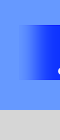
Comment