I have a sony vaio 200 disc carousel that connect through firewire - I am trying to make this work through dvdmassrip - pointed to DVDFab in the config file. - this uses the command line. I am very close to getting this working - my biggest problem is creating unique names, otherwise the ripped "DVD_VIDEO" will get overwritten several times during the course of 200 discs. I end up with around 140 successful rips -
If someone could help with a .bat that would cycle that would be even better, but I believe the problem there is getting the vaio to advance to the next disc.
The information on DVDMASSRIP can be found here -
There is a good chance I am over complicating this -
In Short - I need to be able to rip 200 discs to ISO (dvd9) using DVDFab using my Sony Vaio VGP-XL1B2
If someone could help with a .bat that would cycle that would be even better, but I believe the problem there is getting the vaio to advance to the next disc.
The information on DVDMASSRIP can be found here -
There is a good chance I am over complicating this -
In Short - I need to be able to rip 200 discs to ISO (dvd9) using DVDFab using my Sony Vaio VGP-XL1B2
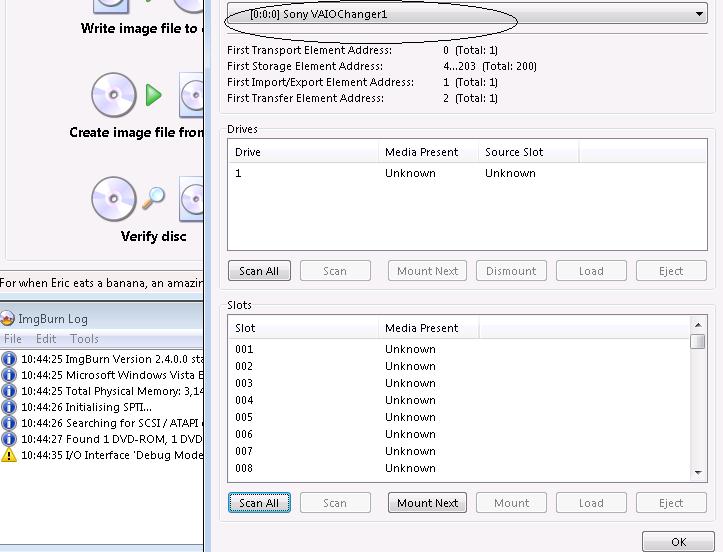
Comment