Originally posted by thisizbrian
View Post
Announcement
Collapse
No announcement yet.
Wont play on PS3
Collapse
This topic is closed.
X
X
-
Thing is I had no problems playing Ironman 2 on the PS3For Win7 C:\Users\User Name\My Documents\DVDFab\Log
or Vista C:\Users\User Name\Documents\DVDFab\Log
or for XP C:\Documents and Settings\User Name\My Documents\DVDFab\Log
Please use attachment button and attach your most recent, Internal and Burn log(s)and post right here.
-
Ok finally tried Expendables on another PS3 and I was told it played fine???? So maybe my buddies PS3 just has some type of glitch!!For Win7 C:\Users\User Name\My Documents\DVDFab\Log
or Vista C:\Users\User Name\Documents\DVDFab\Log
or for XP C:\Documents and Settings\User Name\My Documents\DVDFab\Log
Please use attachment button and attach your most recent, Internal and Burn log(s)and post right here.
Comment
-
Hey guys! I'm wondering why you all don't burn with the VSO engine within DVDFab instead of using IMG Burn? It just seems a lot easier to burn directly from DVDFab than it is to open an entirely different program in order to burn. Now I can understand if IMG Burn is able to be integrated into DVDFab but what shortcomings does the regular burning engine have that IMG Burn does not?
And not to be totally off subject as I want to take note of what was said in this discussion but why do you all create an ISO image instead of copying a regular BD folder to the HDD?Last edited by SuperFist; 12-30-2010, 08:44 AM.
Comment
-
RE
The hardware in my computer takes anywhere from 6-10 hrs to copy and burn a blu-ray. I am new to DVDFab software, but plan on getting a new computer that will obviously perform the copies way faster. My question is: What if I wait the 6-10 hours and it doesn't play on my PS3? Is my only option to try it and see? I have not completed a disc yet."This is an 80's buddy comedy, Maltin gives it 2 and half stars and says about it: 'hurt by an awful music score.' "
"Ohhh, Planes, Trains, and Automobiles"
Comment
-
The only option in DVDFab 8 that I know of that ensures proper playback on all standalone players including the PS3 is this:
Within Blu-ray Copy settings make sure this is checked...
AVCHD (BD5/BD9) Compatibility Settings
Create restrict compatible AVCHD folder structure(without certificate folder): If you play the disc that you ripped in stand-alone player, please enable this radio button.Last edited by SuperFist; 12-31-2010, 08:46 AM.
Comment
-
RE
I don't know what to tell anyone who can't get movies working on their PS3. I have burned 2 so far, without encoding onto 25GB Optical Quantum (shit quality media) discs. Both played perfectly in-sync, flawless quality. The two movies I burned were Terminator 2 (to test an old one) and then The Town which is a new release. The Town looks incredible and needed no encoding with HD-audio intact. I have a first generation fat 80GB PS3. I am using an LG BH10LS30 through a Vantec NexStar DX external 5.25 SATA enclosure linked with a USB 2.0 cable. A main movie copy takes 20 minutes and the burn takes about 15 minutes.
This entire setup was under $200 for the hardware, so naturally I am pleased with my results and will keep updated if I find one that doesn't work. These also worked in a standalone player.
I'm new to this so I don't know what to suggest to people who are having trouble with the discs playing in a PS3, but I have had no trouble so far, even with new releases. If anyone wants me to try a movie tonight to test, please reply and I'll let you know how it goes.
EDIT:: I am also using the newest version (8.0.6.6) of DVDFAB and the newest version of ImgBurn. The only reason I have decided to use ImgBurn is because DVDFAB read that my main movie copy of Terminator 2 would fit on a 25GB disc, but when the VSO engine burned it, it got to 98% and said it failed. When I took the temp folder into ImgBurn, it read as 101% of the available media, meaning it was too big. Naturally, I am sticking to ImgBurn (which worked perfectly with an AC-3 audio track to save video space without re-encoding) since VSO engine had created me a new Optical Quantum coaster.Last edited by johnnykazz4l; 12-31-2010, 07:03 PM."This is an 80's buddy comedy, Maltin gives it 2 and half stars and says about it: 'hurt by an awful music score.' "
"Ohhh, Planes, Trains, and Automobiles"
Comment
-
johnnykazz4l,
If Optical Quantum is crap media then what media do you use and suggest? I've only burned 4 discs so far on Optical Quantum media and they play perfectly in the PS3. However, I did use the VSO engine in DVDFab for all of them and they burn less than 20 minutes on a 2.4GHz i3 dual core laptop with just 4GB of RAM. The only thing that pops up worthy of noting with the VSO engine is it asks me am I sure I want to burn on dual layer media when its only single layer 25GB. I always click "Yes" and it burns just fine.Last edited by SuperFist; 12-31-2010, 07:39 PM.
Comment
-
BD-R discs require the BDMV & Certificate folder. (AVCHD does not require certificate folder)
With that said, give this method a try...
Rip the "Main Movie" to your hard drive in file format (not ISO). This should create both a BDMV & Certificate folder.
Open Imgburn (as a stand alone program, not in conjunction with Fab...thats how I use it)
Drag and Drop your BDMV & Certificate folder into Imgburn "build" mode or "write files/folders to disc".
Make sure Imgburn "file system" is set to UDF 2.50
Imgburn will calculate and ensure the file will fit on your blank disc.
I would set burning speed to 2x-4x and simply burn away.
This should guarantee playback on all stand alone / PS3 players. If not, you did something wrong, or your recordable media is faulty.
To summarize, BD-R you must have BDMV & Certificate folder's and UDF 2.50 file system.
here is a guide with pictures if needed:
Comment
-
While I cannot speak for everyone else, I do have to say Imgburn is more dynamic/advanced and with less bugs. Not to take away anything from VSO, but I think if you read around, many of the reported burning troubles are related to VSO. (as well as user error!)Originally posted by SuperFist View PostI'm wondering why you all don't burn with the VSO engine within DVDFab instead of using IMG Burn?
Plus its free. Why not?
Comment
-
crackinhedz and taking numbers! Thanks for your expertise. I'll be sure to make note of the great info in your previous post!Originally posted by crackinhedz View PostWhile I cannot speak for everyone else, I do have to say Imgburn is more dynamic/advanced and with less bugs. Not to take away anything from VSO, but I think if you read around, many of the reported burning troubles are related to VSO. (as well as user error!)
Plus its free. Why not?

Comment
-
I noticed you said the File System is UDF 2.50 but Imgburn has that designated as UDF Revision. Within the File System category I see ISO9660 + UDF. Is this the correct selection?Originally posted by crackinhedz View PostBD-R discs require the BDMV & Certificate folder. (AVCHD does not require certificate folder)
With that said, give this method a try...
Rip the "Main Movie" to your hard drive in file format (not ISO). This should create both a BDMV & Certificate folder.
Open Imgburn (as a stand alone program, not in conjunction with Fab...thats how I use it)
Drag and Drop your BDMV & Certificate folder into Imgburn "build" mode or "write files/folders to disc".
Make sure Imgburn "file system" is set to UDF 2.50
Imgburn will calculate and ensure the file will fit on your blank disc.
I would set burning speed to 2x-4x and simply burn away.
This should guarantee playback on all stand alone / PS3 players. If not, you did something wrong, or your recordable media is faulty.
To summarize, BD-R you must have BDMV & Certificate folder's and UDF 2.50 file system.
here is a guide with pictures if needed:
http://wesleytech.com/burn-blu-rays-...d-r-discs/713/
Comment
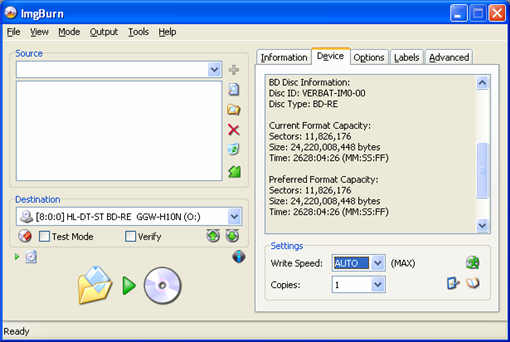
Comment