Hi, I want to buy a video card that would give me the fastest performance for using dvdfab blue-ray to blu-ray. I don't know if the more core will result in more performance or it does not matter. Please someone help me decide which would take me less time compressing blu-ray movies. 275 or 260?
Thank you.
Thank you.
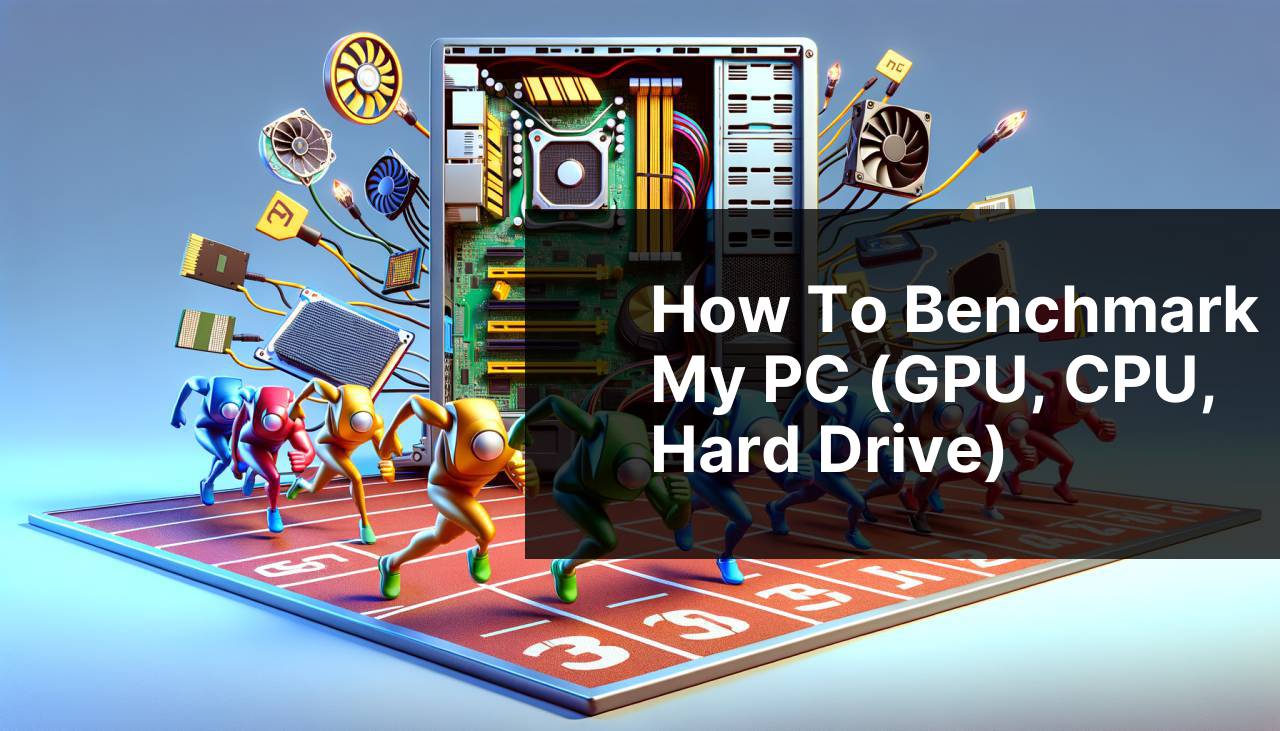
Comment