only maybe done about a dozen backups, using ImgBurn as told here.
At the end of making a back up I get an error and everything goes haywire.
Get shutdown proper and reboot and my F drive won't work. oh the data is there but its scrambled to where it can't be seen in any OS.
Gonna cost $300 to fix
$90 for a recovery program [not the gay deleted files one]
$200 on a new HD to hopfuly get the data onto.
F ImgBurn, for a much as you ask for DVDfab I should not have to use some buggy 3rd party software to make a back up.
dvdfab_burn_imgburn.log
I 12:55:49 Operation Started!
I 12:55:49 Image Contents: 13 Files, 2 Folders
I 12:55:49 Image Sectors: 2,084,288 (MODE1/2048)
I 12:55:49 Image Size: 4,268,621,824 bytes
I 12:55:49 Image Single Layer Profile: DVD-R/RW (Media Capacity: 2,297,888)
I 12:55:49 Image Volume Identifier: 02
I 12:55:49 Image Volume Set Identifier: 3C7766F8001FCDA6
I 12:55:49 Image Application Identifier: IMGBURN V2.5.0.0 - THE ULTIMATE IMAGE BURNER!
I 12:55:49 Image Implementation Identifier: ImgBurn
I 12:55:49 Image File System(s): ISO9660, UDF (1.02)
I 12:55:49 Destination File: F:\riped dvd\DVDFab\ISO\02.iso
I 12:55:49 Destination Free Space: 45,169,901,568 Bytes (44,111,232 KB) (43,077 MB) (42 GB)
I 12:55:49 Destination File System: FAT32
I 12:55:49 File Splitting: Auto
I 12:55:49 Writing Image...
E 12:59:58 Failed to read file: 'F:\TEMP\Temp\FullDisc\02\VIDEO_TS\VTS_01_0.BUP'
E 12:59:58 Reason: The file or directory is corrupted and unreadable.
E 12:59:58 Operation Failed! - Duration: 00:04:09
E 12:59:58 Average Write Rate: 16,587 KB/s (12.0x) - Maximum Write Rate: 21,005 KB/s (15.2x)
I 13:00:11 Close Request Acknowledged
I 13:00:11 Closing Down...
I 13:00:11 Shutting down SPTI...
I 13:00:11 ImgBurn closed!
At the end of making a back up I get an error and everything goes haywire.
Get shutdown proper and reboot and my F drive won't work. oh the data is there but its scrambled to where it can't be seen in any OS.
Gonna cost $300 to fix
$90 for a recovery program [not the gay deleted files one]
$200 on a new HD to hopfuly get the data onto.
F ImgBurn, for a much as you ask for DVDfab I should not have to use some buggy 3rd party software to make a back up.
dvdfab_burn_imgburn.log
I 12:55:49 Operation Started!
I 12:55:49 Image Contents: 13 Files, 2 Folders
I 12:55:49 Image Sectors: 2,084,288 (MODE1/2048)
I 12:55:49 Image Size: 4,268,621,824 bytes
I 12:55:49 Image Single Layer Profile: DVD-R/RW (Media Capacity: 2,297,888)
I 12:55:49 Image Volume Identifier: 02
I 12:55:49 Image Volume Set Identifier: 3C7766F8001FCDA6
I 12:55:49 Image Application Identifier: IMGBURN V2.5.0.0 - THE ULTIMATE IMAGE BURNER!
I 12:55:49 Image Implementation Identifier: ImgBurn
I 12:55:49 Image File System(s): ISO9660, UDF (1.02)
I 12:55:49 Destination File: F:\riped dvd\DVDFab\ISO\02.iso
I 12:55:49 Destination Free Space: 45,169,901,568 Bytes (44,111,232 KB) (43,077 MB) (42 GB)
I 12:55:49 Destination File System: FAT32
I 12:55:49 File Splitting: Auto
I 12:55:49 Writing Image...
E 12:59:58 Failed to read file: 'F:\TEMP\Temp\FullDisc\02\VIDEO_TS\VTS_01_0.BUP'
E 12:59:58 Reason: The file or directory is corrupted and unreadable.
E 12:59:58 Operation Failed! - Duration: 00:04:09
E 12:59:58 Average Write Rate: 16,587 KB/s (12.0x) - Maximum Write Rate: 21,005 KB/s (15.2x)
I 13:00:11 Close Request Acknowledged
I 13:00:11 Closing Down...
I 13:00:11 Shutting down SPTI...
I 13:00:11 ImgBurn closed!
 - Benjamin Franklin 1706-1790
- Benjamin Franklin 1706-1790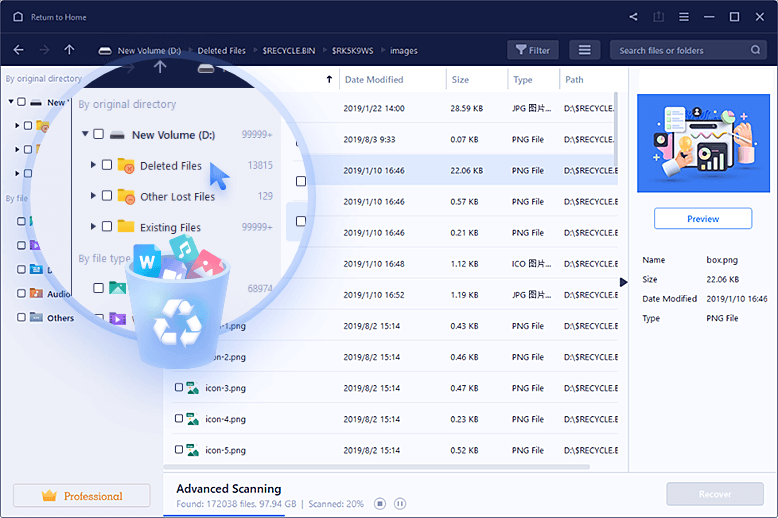
Comment