So I have some beginner-ey questions on audio for my MP4 rips.
There are a lot of audio channels. Here's an example from Alien:
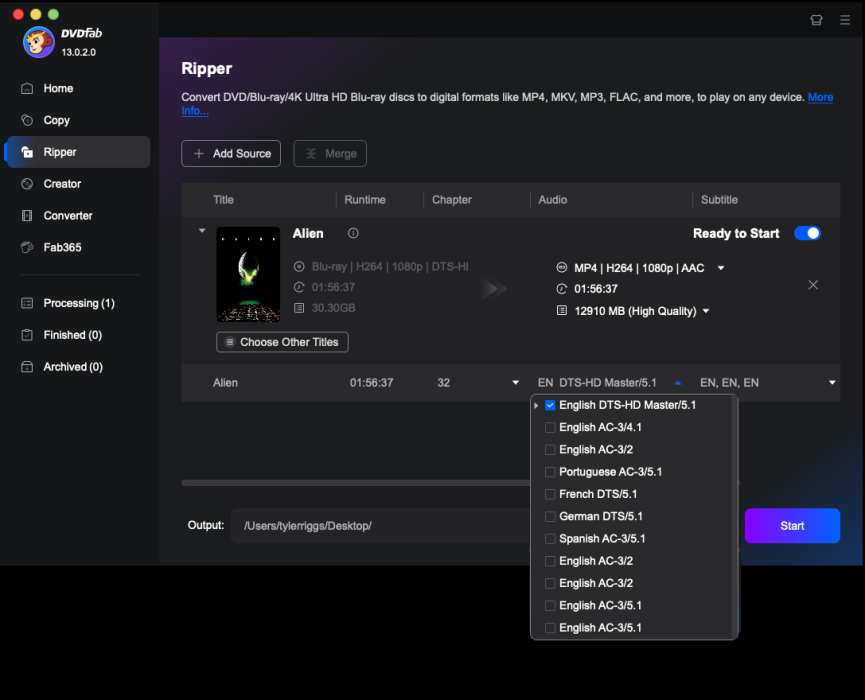
I understand that MP4s can't use the DTS-HD Master/5.1 audio.
What are the six other English versions? Same audio/different types? If so is one "better" than the others?
Or maybe they're commentary tracks? Is there a way to tell what these channels are?
Last question is the HD audio. If I wanted to drop this on a computer (Windows 11) and play it through my TV in my living room, any suggestions on the best file type to utilize the HD audio?
Is there anything else that I need to consider if I did this? (Special audio cables from the 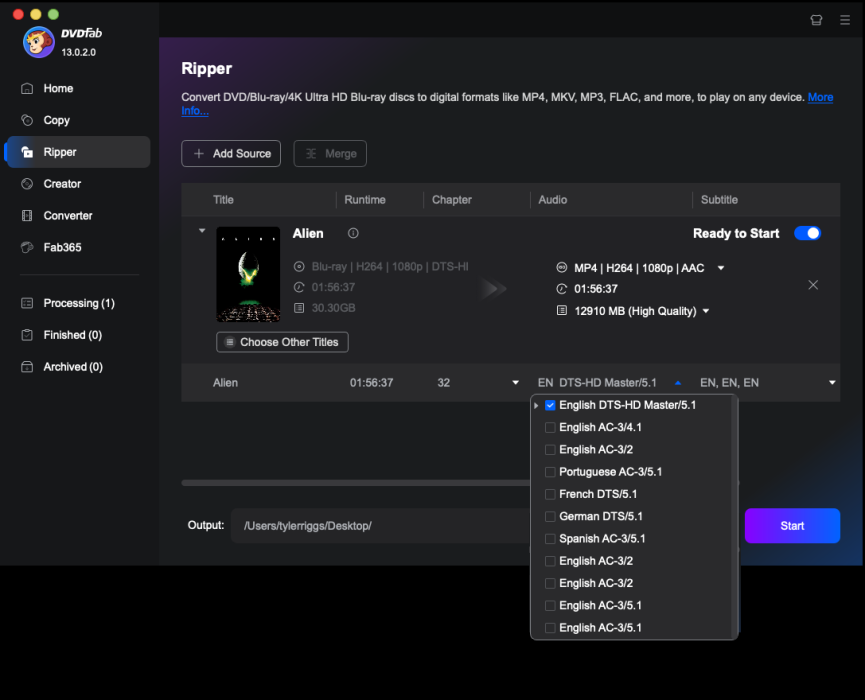 computer to TV, special software on the computer, etc.
computer to TV, special software on the computer, etc.
Thanks!