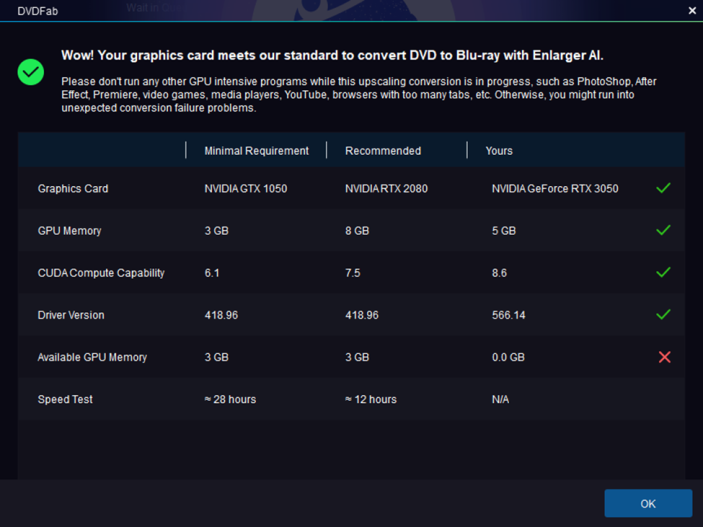[ATTACH]n455170[/ATTACH] I'm still using DVDFab 11 part of the time because it gives me a fairly quick upscale. It's not perfect, but neither are my eyes, and even the latest version of UniFab takes a while. Here's the thing:
I ran DVDFab 11 on my old PC (BIY Core i3, 16 gb RAM, nvidia GTX 1050i, Windows 10) and it ran great.
But I built a new PC for Windows 11 (Core i9, 32 gb RAM, nvidia RTX 3050). DVDFab 11 handles a straight rip and conversion without trouble, but in the ver.11 AI upscale module it fails. I've posted a screenshot below, where it's noted that the card meets the standard but has no GPU memory available. I've uninstalled and reinstalled ver.11 three times without change. I don't understand it; the video card is recognized by everything else, including DVDFab 13 and UniFab. Is it due to the age/coding of ver.11?
CORRECTION: there is a log folder now. I was just looking at fabcheck_internal.log and it shows the nvidia RTX 3050. Unfortunately, Windows is saving it to my OneNote folder, which I can't access easily due to having shut off OneNote. I'll see if I can copy it here.
Does anyone have any thoughts? It's not the end of the world if it won't work, but I can't help thinking there's a simple fix.
Thanks.