Everything was good and as it should be but I continued to be nagged to upgrade to v3.0.2.2 - so I did. Since then I have tried to download Cleopatra (twice) and Mulan from Disney+ and both froze and stopped at about 1hr.30 and 1hr.50.
As an early lifetime subscriber to this app, I will continue to be offered any and all upgrades, including access to new broadcasters as and when you make them available. I currently only need to access Netflix and Disney+. So it would be good to be in a position to turn on/off updates within the app itself, or a least be able to 'skip' updates as I'm able to in my Copy and Ripper apps, rather than be 'nagged' every time I power up. I believe if it ain't broke, don't upgrade if it's not necessary.
As an early lifetime subscriber to this app, I will continue to be offered any and all upgrades, including access to new broadcasters as and when you make them available. I currently only need to access Netflix and Disney+. So it would be good to be in a position to turn on/off updates within the app itself, or a least be able to 'skip' updates as I'm able to in my Copy and Ripper apps, rather than be 'nagged' every time I power up. I believe if it ain't broke, don't upgrade if it's not necessary.
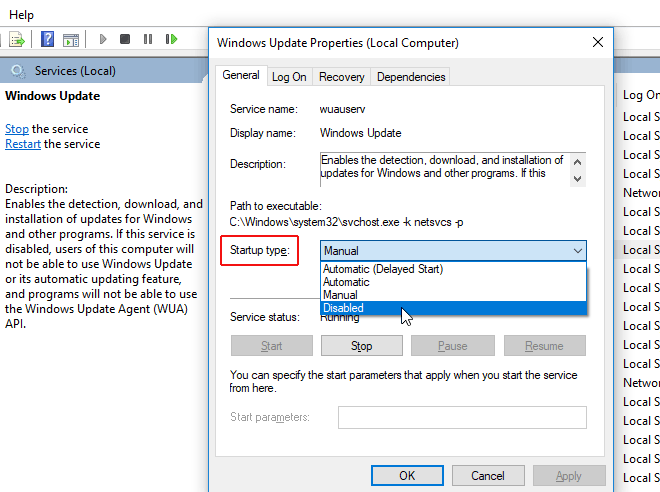
Comment