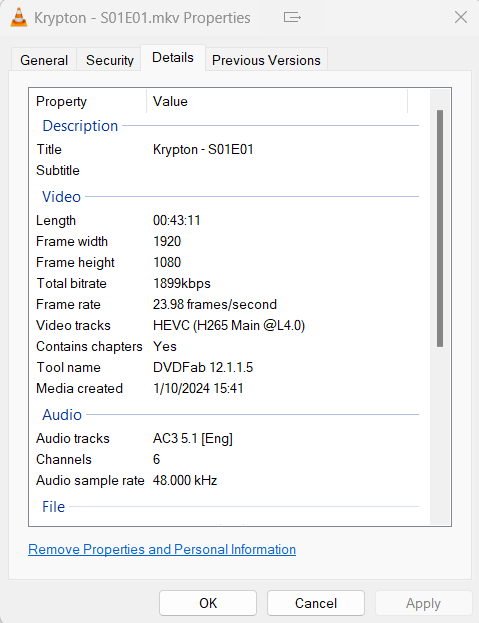I would like to confirm if the converted files from UniFab have the same parameters as your Profile. Could you please provide a screenshot of the mediainfo?
Ryan_3
I went ahead and tried with a new series today, and the same thing happened.
Krypton - S01E01, original file 3.27GB file size:
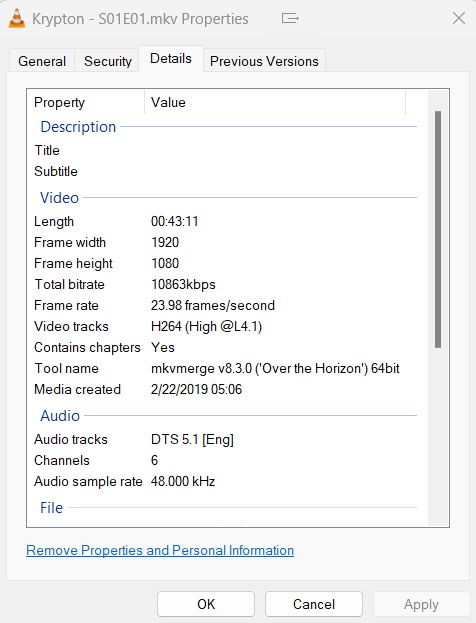
I used Unifab first, after updating to 2.0.0.8. Before changing to my profile, it was showing about 1.2GB file size. I selected my profile, size dropped to about 560MB. I ran the conversion.
Resulting file size was 1.2GB.
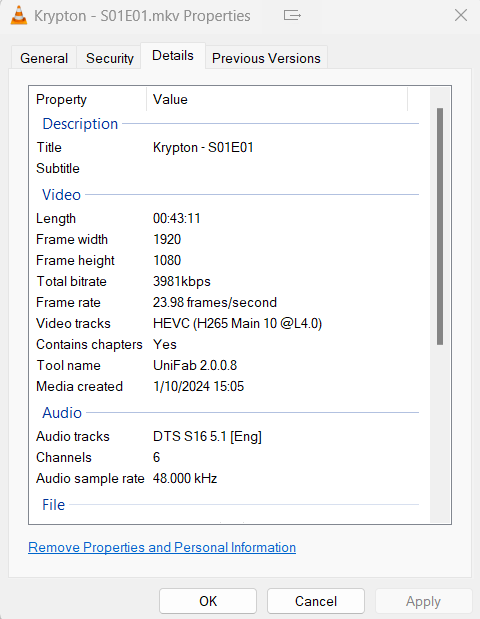
I then did the same conversion in DVDFab12, with my same profile, same setting. Again, file size was expected at 580MB. Resulting file size: 586MB