Because it seems not everyone knows how to do this, i figured i'd show everyone how.
This method will not mark the episode as the next one to watch like it would if you actually play the episode in your browser and copy the URL from the browser's address bar.
This instance of VBulletin is horribly configured and there are non-sensical restrictions like the amount of images that can be in a single post. For this reason, i recorded a video instead.
I had a lot of background noise at my house today so i used the Test-to-Speech engine in Windows for the audio.
Prerequisite:
In your text editor, you can create a new file and add the following line to it:
Here is the video...
This method will not mark the episode as the next one to watch like it would if you actually play the episode in your browser and copy the URL from the browser's address bar.
This instance of VBulletin is horribly configured and there are non-sensical restrictions like the amount of images that can be in a single post. For this reason, i recorded a video instead.
I had a lot of background noise at my house today so i used the Test-to-Speech engine in Windows for the audio.
Prerequisite:
- StreamFab with the "Monitor clipboard content" enabled
- Desktop Web Browser
- Text editor
In your text editor, you can create a new file and add the following line to it:
Code:
https://www.netflix.com/watch/
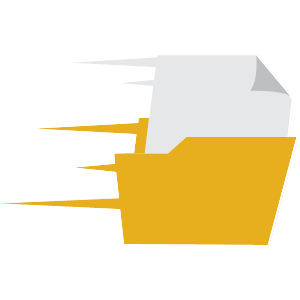

Comment