Something @Germania told me a while back has made me change the way i handle new versions of StreamFab and since then, i have never had to do a full clean install
Obviously, this should work if your StreamFab is fully working as intended. Also, this only works with the Offline Installer:
- If StreamUpdate.exe is running, kill the process
- Rename %ProgramFiles%\StreamFab to %ProgramFiles%\StreamFab<4 Digit Version> ie. StreamFab6213
- Install StreamFab v6.2.1.5 from Offline Installer. It will Install in %ProgramFiles%\StreamFab
- Make sure the installer options has the Create Desktop Shortcut unchecked
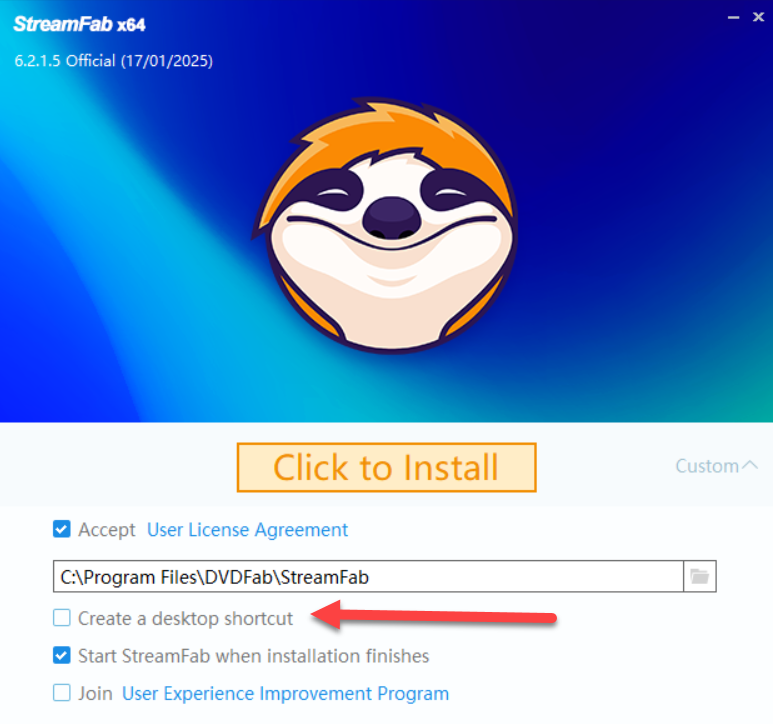
- Try out the new features. If all is good, great
- If that version is borked (like 6.2.1.4), create a shortcut to StreamFab.exe in the StreamFab6213 folder
- Use 6.2.1.3 as usual
- Once a new version comes out, rename the %ProgramFiles%\StreamFab folder once again before installing the new version
This way, you can flip between versions at will instead of having one version on your desktop and a different version on your laptop, etc...
This also means you don't have to keep re-adding the StreamFab shortcut for the latest version to your taskbar if you like having it there.
I have been doing this for at least a couple dozen versions and i have never needed to do a clean install since.
P.S. You can flip between versions as long as new settings haven't been introduced. When new settings are added to StreamFab you should not switch to an earlier version that don't have those settings or it might mess things up (speculating here but i'd rather err on the side of caution).
Currently, my International and my US machine's DVDFab folder looks like this:
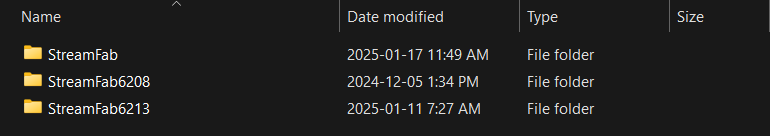
I think it's safe to now delete my 6208 folder but keep 6213 just in case i come across something that doesn't work in 6215 but works in 6213. i was using 6.2.0.8 only until the output template was finally fixed. 6213 was my new gold standard but hopefully 6215 will be the new one as it does have 1080p Disney+