Hi!
I have a LOT of movies on my hard disk. When I start searching content so it's but on my Wall, I lose most of Genre and all Country filters, and I am only left with Years filter. I would love to have all filters there. Also, there are some corrupted files on my disk here and there, is there a way I could delete the files that are not read properly or that are not scanned properly by DVD Fab Movie Server directly in the Movie Server (it's easier to delete the file right there than trying to find it on my computer).
Thanks!
I have a LOT of movies on my hard disk. When I start searching content so it's but on my Wall, I lose most of Genre and all Country filters, and I am only left with Years filter. I would love to have all filters there. Also, there are some corrupted files on my disk here and there, is there a way I could delete the files that are not read properly or that are not scanned properly by DVD Fab Movie Server directly in the Movie Server (it's easier to delete the file right there than trying to find it on my computer).
Thanks!

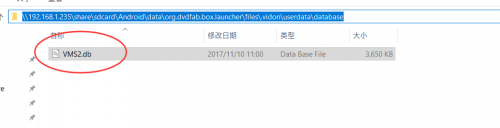
Comment