Also, can you point me to a good metadata editor for MKV files?
Announcement
Collapse
No announcement yet.
Chapter Support DVD to Mobile MKV
Collapse
This topic is closed.
X
X
-
Man, you almost there.
So, you've got RAW Data opened, Now go to Format tab -> In presets select "OGG" -> Click "Save data" and select directory (Desktop probably best), name file <movie name> chapters or whatever. Now you got you chapters file.
Now, open your mkv with MKVmerge -> Global tab -> Chapters section, browse for your chapters file, input language -> Enter Output filename and directory -> Start muxing. You're done. Now you have MKV with original chapters.
Originally posted by GregiBoy View PostMate, I tried this out of interest and got the following:-
This was the text file created:-sigpic
Please post your logs the default location is:
For Win7 C:\Users\User Name\My Documents\DVDFab\Log
For Vista C:\Users\User Name\Documents\DVDFab\Log
For XP C:\Documents and Settings\User Name\My Documents\DVDFab\Log
Please use attachment button and attach your most recent, Internal log and post right here.
Comment
-
I would try this one. It quite advanced, but they have trial - u can see if you need that much. If you like solid info and not afraid of somewhat complexity - u will love it.Originally posted by GregiBoy View PostAlso, can you point me to a good metadata editor for MKV files?
sigpic
Please post your logs the default location is:
For Win7 C:\Users\User Name\My Documents\DVDFab\Log
For Vista C:\Users\User Name\Documents\DVDFab\Log
For XP C:\Documents and Settings\User Name\My Documents\DVDFab\Log
Please use attachment button and attach your most recent, Internal log and post right here.
Comment
-
Because it is a small part of a major re-write and code change. It will be available soon along with other improvements for DVD to Mobile users.Originally posted by clip View PostHmmm, I just downloaded Handbrake and it did it first up no problems. Why is this such an issue?Supplying DVDFab Logs in the Forum ...........................User Manual PDF for DVDFab v11................................ Guide: Using Images in Posts
Supplying DMS Logs to Developers................................Enlarger AI FAQ.....
Comment
-
Don't need anything that complex, just something like AVI Tag Editor that I use on AVI files.
Also, I'm not real impressed with the pricing and it is not a fully functioning trial.
Got anything else up your sleve?
Originally posted by IPopov50 View PostI would try this one. It quite advanced, but they have trial - u can see if you need that much. If you like solid info and not afraid of somewhat complexity - u will love it.
http://themetabrowser.com/"Beer is living proof that God loves us and wants us to be happy." - Benjamin Franklin 1706-1790
- Benjamin Franklin 1706-1790
Comment
-
GregiBoy
I'm so sorry I missed this post. I don't really have anything, but I have an Idea.... Give me some time...
Originally posted by GregiBoy View PostDon't need anything that complex, just something like AVI Tag Editor that I use on AVI files.
Also, I'm not real impressed with the pricing and it is not a fully functioning trial.
Got anything else up your sleve?sigpic
Please post your logs the default location is:
For Win7 C:\Users\User Name\My Documents\DVDFab\Log
For Vista C:\Users\User Name\Documents\DVDFab\Log
For XP C:\Documents and Settings\User Name\My Documents\DVDFab\Log
Please use attachment button and attach your most recent, Internal log and post right here.
Comment
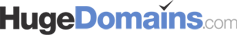
Comment