Supported OS: Microsoft Windows 7 (32 and 64-bit), Microsoft Windows 8/8.1 (32 and 64-bit)
Supported Processors: Intel HD Graphics, 2nd, 3rd, and 4th generation Intel Core processor-based platforms
You can check it in the website.
First, you need an Intel CPU with the Intel® HD Graphics card which support Intel® Quick Sync Video.
The Intel HD Graphics card always come with an Intel CPU and the monitor interface is on the motherboard.
Second, update to the latest driver from intel.com.
You can download the driver automatically from the website. http://www.intel.com/p/en_US/support/detect
Or browser and download manually from this website. http://www.intel.com/p/en_US/support
Third, to enable IQS in DVDFab.
1. If you have the HD Graphics only and the driver is up to date, IQS should be enabled in DVDFab directly.
2. If you have a discrete card and HD Graphics card together, please follow these:
Case1: There are some old motherboard do not support to enable the discrete card and the HD Graphics card together. The HD graphics card will be disabled automatically when insert the discrete card. Sorry to say, to enable IQS in DVDFab, you should take out the discrete card and use the HD graphics card only.
Case2: The motherboard is support to enable the discrete card and the HD graphics card together.
How to enable the HD graphics card in Bios? (GIGABYTE H61M-DS2 (Intel H61 (Cougar Point)).
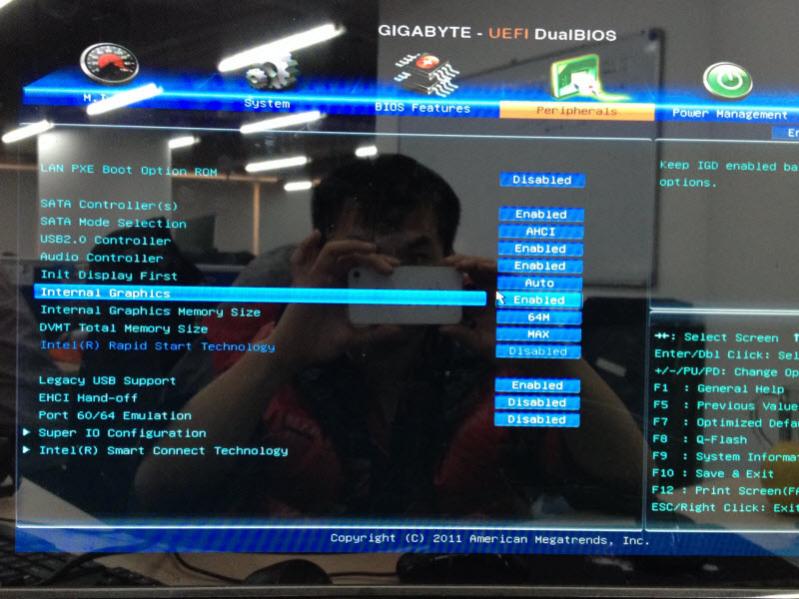
Please ignore me

The setting is different with different motherboard, would you please upload the screenshot of your motherboard to help others?
After enable the HD graphics card in BIOS, and check the status in Windows Device Manager (Control Panel -> Show all -> Device Manager or Right click Computer icon and select Manager).
See the attached file "Device manager.jpg".
The discrete card and the HD graphics should be shown in Display adapters.
1). Use Integrated and Discrete Graphics at the same time.(Recommand)
Multi monitor with multi video cables.If you have more monitor, connect one monitor with the discrete card and connect one monitor with the HD graphics card. The performance of the discrete card should be used and the ISO also should be enabled in DVDFab.
One monitor with two video cables.If your monitor has two or more interfaces, just connect the discrete card and the HD graphics card to the same monitor, and you also use the discrete card as the main card.
See the attached file "display.jpg".
2). Use Intel HD Graphic Only. Connect the monitor with HD graphics card and use HD graphics card as the main card, maybe the performance of other application is lower than the discrete card.
3). Connect the monitor with the discrete card and use the tool Lucid Virtu MVP, you need to add FabCheck.exe/DVDFab.exe to application list and enable FabCheck.exe with I mode. IQS should be also enabled in DVDFab, but it’s not in hardware status, and the converting speed is slower than when connecting the monitor with HD graphics card directly. Lucid Virtu MVP won't guarantee.
You can run mediasdk_sys_analyzer to check if your system set ringht.(The tool is provide by Intel )
If you could not detect the IQS GPU in DVDFab, please post the DVDFab internal log &fabcheck log files. And the run the tool mediasdk_sys_analyzer and give us the screenshot.
Hope this help you!
Wilson
Supported Processors: Intel HD Graphics, 2nd, 3rd, and 4th generation Intel Core processor-based platforms
You can check it in the website.
First, you need an Intel CPU with the Intel® HD Graphics card which support Intel® Quick Sync Video.
The Intel HD Graphics card always come with an Intel CPU and the monitor interface is on the motherboard.
Second, update to the latest driver from intel.com.
You can download the driver automatically from the website. http://www.intel.com/p/en_US/support/detect
Or browser and download manually from this website. http://www.intel.com/p/en_US/support
Third, to enable IQS in DVDFab.
1. If you have the HD Graphics only and the driver is up to date, IQS should be enabled in DVDFab directly.
2. If you have a discrete card and HD Graphics card together, please follow these:
Case1: There are some old motherboard do not support to enable the discrete card and the HD Graphics card together. The HD graphics card will be disabled automatically when insert the discrete card. Sorry to say, to enable IQS in DVDFab, you should take out the discrete card and use the HD graphics card only.
Case2: The motherboard is support to enable the discrete card and the HD graphics card together.
How to enable the HD graphics card in Bios? (GIGABYTE H61M-DS2 (Intel H61 (Cougar Point)).
Please ignore me


The setting is different with different motherboard, would you please upload the screenshot of your motherboard to help others?

After enable the HD graphics card in BIOS, and check the status in Windows Device Manager (Control Panel -> Show all -> Device Manager or Right click Computer icon and select Manager).
See the attached file "Device manager.jpg".
The discrete card and the HD graphics should be shown in Display adapters.
1). Use Integrated and Discrete Graphics at the same time.(Recommand)
Multi monitor with multi video cables.If you have more monitor, connect one monitor with the discrete card and connect one monitor with the HD graphics card. The performance of the discrete card should be used and the ISO also should be enabled in DVDFab.
One monitor with two video cables.If your monitor has two or more interfaces, just connect the discrete card and the HD graphics card to the same monitor, and you also use the discrete card as the main card.
See the attached file "display.jpg".
2). Use Intel HD Graphic Only. Connect the monitor with HD graphics card and use HD graphics card as the main card, maybe the performance of other application is lower than the discrete card.
3). Connect the monitor with the discrete card and use the tool Lucid Virtu MVP, you need to add FabCheck.exe/DVDFab.exe to application list and enable FabCheck.exe with I mode. IQS should be also enabled in DVDFab, but it’s not in hardware status, and the converting speed is slower than when connecting the monitor with HD graphics card directly. Lucid Virtu MVP won't guarantee.
You can run mediasdk_sys_analyzer to check if your system set ringht.(The tool is provide by Intel )
If you could not detect the IQS GPU in DVDFab, please post the DVDFab internal log &fabcheck log files. And the run the tool mediasdk_sys_analyzer and give us the screenshot.
Hope this help you!
Wilson


Comment