I'm just wondering what blu-ray discs you guys are using to burn onto?
I keep getting a 122 error. So I'm guessing it's the disc. I'm using a Pioneer BDR-205.
I can burn data discs on mine fine, just movies I can't or some reason!
122 HWS_FAILED_CALIBRATING 22 // Write failed at the beginning of the media (often a media that is poorly supported by the drive)
14:50:57: Analyzing started
14:50:57: Analyzing completed successfully
14:50:57: Copy process started
14:50:57: Source( 00020.m2ts )
19:02:48: Copy process completed successfully
19:09:22: Burn DVD folder (C:\Users\***\Documents\DVDFab\Temp\MainMovie\THE_ HURT_LOCKER\) started
19:12:40: Task_2 failed! Error=122
I keep getting a 122 error. So I'm guessing it's the disc. I'm using a Pioneer BDR-205.
I can burn data discs on mine fine, just movies I can't or some reason!
122 HWS_FAILED_CALIBRATING 22 // Write failed at the beginning of the media (often a media that is poorly supported by the drive)
14:50:57: Analyzing started
14:50:57: Analyzing completed successfully
14:50:57: Copy process started
14:50:57: Source( 00020.m2ts )
19:02:48: Copy process completed successfully
19:09:22: Burn DVD folder (C:\Users\***\Documents\DVDFab\Temp\MainMovie\THE_ HURT_LOCKER\) started
19:12:40: Task_2 failed! Error=122
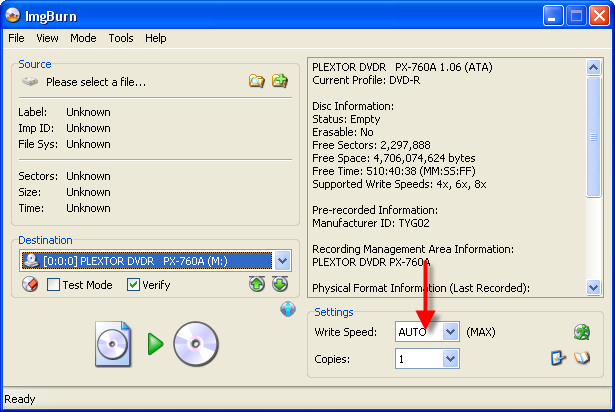


Comment