Hi Everyone,
I just purchased Hunger Games Catching Fire yesterday and this morning I tried to make a back up DVD it is USA source code DVD, I am using DVDFab v. 9.1.4.6 registered version and when I loaded the DVD to copy the full DVD it gave me an error message and a choice what to do.. nothing I chose made any difference.. would not open, I am running Windows 7 and a ASUS Blu-Ray drive always works perfectly until now. Below is the internal log. If anyone could help it would be much appreciated. Thanks, Burner1
Internal Log:
DVDFab 9.1.4.6 (2014/05/24 07:24:09)
0m 00.03s: Init Public log : enabled.
0m 00.04s: Init Private log : finish.
0m 00.04s: App info: 2014-5-22
0m 00.04s: App info: 9.1.4.6 9146 Official
0m 00.04s: Init CrashReportSettings : enabled.
0m 00.04s: Init DVDInfo_Log : enabled.
0m 00.04s: Init Qt_Log : disabled.
0m 00.42s: Profile Manager :: Begin Load Profile
0m 00.42s: Qt Translator file load success
0m 00.42s: App info: client type 2.
0m 00.45s: Fabplay load: preload successful.
0m 00.54s: Fabplay load: Load successful.
0m 00.56s: Init process: Transfer settings successful.
0m 00.56s: info: fabcheck logpath= C:/Users/Steve/Documents/DVDFab9/Log/
0m 00.57s: info: fab_check_gpu is running ...
0m 01.10s: info: fab_check_gpu run successful
0m 01.10s: info: recommand= 8192, Shrink support= 1, enable= 0, cuda_cap= 0 , cpu_count= 2
0m 01.10s: GPU check: GPUAccelerate-12345
0m 01.10s: GPU check: GPUAccelerate setting-8192, 8248
0m 01.10s: GPU check: CUDA cap-0
0m 01.12s: GPU check: Support coreavc decode-0
0m 01.12s: GPU check: Lighting shrink status-1, 0
0m 01.12s: GPU check: Graphics info 1: NVIDIA GeForce 9400 GT : 6.0 : 1.1
0m 01.12s: Init process: Load config failed.
0m 01.14s: Init process: Windows os type is 64bit System Windows 7.
0m 01.14s: Init process: command line in is
0m 01.29s: Reg check: Parse string: ( 2:8260762964 )( 11:8260762964 )( 1:0 )( 50:0 )( OV:9146 )( BV:9143 )( S:bbb37153118dafb6f861e1d0628bc71b )
0m 01.31s: Reg check: Option check status-Local
0m 01.31s: Reg check: ( HD Decrypter:1:0 )-( DVD to DVD (Gold):0:0 )-( DVD to DVD:1:1 )-( DVD to Mobile:1:1 )-( Blu-ray to Blu-ray:1:0 )-( Blu-ray to Mobile:1:0 )-( File to Mobile:0:0 )-( Blu-ray to DVD:1:0 )-( File to DVD:1:0 )-( File to Blu-ray:1:0 )-( File Mover:1:0 )-( Blu-ray to 3D:1:0 )-( 2D to 3D:1:0 )-( Blu-ray Decrypt:1:0 )-( DVD Decrypt:1:0 )-
0m 01.31s: App info: language type ENU.
0m 01.31s: Init process: Init GPU settings successful.
0m 01.35s: Reg check: Start get sys number.
0m 01.46s: Reg check: Serial number is: 00-0e-2e-2b-34-78:00-13-d4-0d-ef-9e
0m 01.46s: Reg check: Connect type is: 0
0m 01.96s: Init preview: Begin init preview play engine.
0m 01.96s: Init preview: Begin init preview play engine(XBMC).
0m 02.50s: Reg check: Times of connecting error is: 0
0m 02.50s: Reg check: Parse string: ( S:a6781cb26f2467b018b9f9faf8478d73
0m 02.52s: Reg check: Option check status-NewWork
0m 03.41s: Init preview: Init internal engine successful.
0m 05.70s: Burn engine: start init.
0m 05.87s: Burn engine: engine type-0.
0m 05.87s: Burn engine: writer count 2.
0m 05.87s: Burn engine: 0- E:\ [HP DVD Writer 1040r MH21 (Ide)].
0m 05.87s: Burn engine: 1- F:\ [ASUS BW-12B1ST 1.03 (Ide)].
0m 05.87s: Burn engine: end init.
0m 06.18s: Profile Manager :: End Load Profile
0m 08.80s: Init process: Init setting page successful.
0m 08.80s: QtLog Mode = false
0m 08.80s: Show UI Step 2
0m 09.81s: Show UI Step 3
0m 09.81s: Start show MainUI.
0m 09.82s: UI manager: switch to Copy mode.
0m 11.40s: Init process: init main ui successful.
0m 11.58s: Init process: show main ui successful.
0m 11.61s: DriveX msg: Init driveX E with I/O mode: 0
0m 11.62s: DriveX msg: Init driveX F with I/O mode: 0
0m 14.42s: opening drive E
0m 14.42s: opened i/o
0m 14.44s: opening drive F
0m 14.45s: opened i/o
0m 31.70s: DriveX msg: adding media in driveX F.
0m 39.72s: opening drive F
0m 40.03s: opened i/o
0m 40.03s: got media type 4
0m 40.21s: got max lba 4169919
0m 40.22s: got disc type 10
0m 40.29s: type DVD-VIDEO
0m 40.29s: volume label THE_HUNGER_GAMES_CATCHING_FIRE
0m 40.29s: DriveX msg: add media in driveX F.
0m 40.29s: DriveX msg: send open media msg to thread for driveX F.
0m 40.29s: Source manager: add source id 0.
0m 40.31s: Source open status VD Yes, 2231-10-11
VD Yes, 2231-10-11
0m 40.31s: Source open status:BD Yes, 2158-1-1
0m 40.31s: internal path F:/VIDEO_TS/
0m 40.46s: got copyright 1 fe
0m 41.39s: got udf/iso
0m 50.65s: got discinfo
0m 50.85s: pathplayer enabled
0m 53.16s: button: vts_30 menu_1 pgc_8 cell_2 sector_22600 count_4
1m 25.73s: read error: 0 29360128 1 315838 11713096 431901136 315838
1m 45.88s: read error: 0 29360128 1 315838 11713096 431901136 315838
7m 26.37s: user cancelled
7m 26.82s: failed to open 1
7m 26.83s: Source manager: open failed, delete source id 0.
I just purchased Hunger Games Catching Fire yesterday and this morning I tried to make a back up DVD it is USA source code DVD, I am using DVDFab v. 9.1.4.6 registered version and when I loaded the DVD to copy the full DVD it gave me an error message and a choice what to do.. nothing I chose made any difference.. would not open, I am running Windows 7 and a ASUS Blu-Ray drive always works perfectly until now. Below is the internal log. If anyone could help it would be much appreciated. Thanks, Burner1
Internal Log:
DVDFab 9.1.4.6 (2014/05/24 07:24:09)
0m 00.03s: Init Public log : enabled.
0m 00.04s: Init Private log : finish.
0m 00.04s: App info: 2014-5-22
0m 00.04s: App info: 9.1.4.6 9146 Official
0m 00.04s: Init CrashReportSettings : enabled.
0m 00.04s: Init DVDInfo_Log : enabled.
0m 00.04s: Init Qt_Log : disabled.
0m 00.42s: Profile Manager :: Begin Load Profile
0m 00.42s: Qt Translator file load success
0m 00.42s: App info: client type 2.
0m 00.45s: Fabplay load: preload successful.
0m 00.54s: Fabplay load: Load successful.
0m 00.56s: Init process: Transfer settings successful.
0m 00.56s: info: fabcheck logpath= C:/Users/Steve/Documents/DVDFab9/Log/
0m 00.57s: info: fab_check_gpu is running ...
0m 01.10s: info: fab_check_gpu run successful
0m 01.10s: info: recommand= 8192, Shrink support= 1, enable= 0, cuda_cap= 0 , cpu_count= 2
0m 01.10s: GPU check: GPUAccelerate-12345
0m 01.10s: GPU check: GPUAccelerate setting-8192, 8248
0m 01.10s: GPU check: CUDA cap-0
0m 01.12s: GPU check: Support coreavc decode-0
0m 01.12s: GPU check: Lighting shrink status-1, 0
0m 01.12s: GPU check: Graphics info 1: NVIDIA GeForce 9400 GT : 6.0 : 1.1
0m 01.12s: Init process: Load config failed.
0m 01.14s: Init process: Windows os type is 64bit System Windows 7.
0m 01.14s: Init process: command line in is
0m 01.29s: Reg check: Parse string: ( 2:8260762964 )( 11:8260762964 )( 1:0 )( 50:0 )( OV:9146 )( BV:9143 )( S:bbb37153118dafb6f861e1d0628bc71b )
0m 01.31s: Reg check: Option check status-Local
0m 01.31s: Reg check: ( HD Decrypter:1:0 )-( DVD to DVD (Gold):0:0 )-( DVD to DVD:1:1 )-( DVD to Mobile:1:1 )-( Blu-ray to Blu-ray:1:0 )-( Blu-ray to Mobile:1:0 )-( File to Mobile:0:0 )-( Blu-ray to DVD:1:0 )-( File to DVD:1:0 )-( File to Blu-ray:1:0 )-( File Mover:1:0 )-( Blu-ray to 3D:1:0 )-( 2D to 3D:1:0 )-( Blu-ray Decrypt:1:0 )-( DVD Decrypt:1:0 )-
0m 01.31s: App info: language type ENU.
0m 01.31s: Init process: Init GPU settings successful.
0m 01.35s: Reg check: Start get sys number.
0m 01.46s: Reg check: Serial number is: 00-0e-2e-2b-34-78:00-13-d4-0d-ef-9e
0m 01.46s: Reg check: Connect type is: 0
0m 01.96s: Init preview: Begin init preview play engine.
0m 01.96s: Init preview: Begin init preview play engine(XBMC).
0m 02.50s: Reg check: Times of connecting error is: 0
0m 02.50s: Reg check: Parse string: ( S:a6781cb26f2467b018b9f9faf8478d73
0m 02.52s: Reg check: Option check status-NewWork
0m 03.41s: Init preview: Init internal engine successful.
0m 05.70s: Burn engine: start init.
0m 05.87s: Burn engine: engine type-0.
0m 05.87s: Burn engine: writer count 2.
0m 05.87s: Burn engine: 0- E:\ [HP DVD Writer 1040r MH21 (Ide)].
0m 05.87s: Burn engine: 1- F:\ [ASUS BW-12B1ST 1.03 (Ide)].
0m 05.87s: Burn engine: end init.
0m 06.18s: Profile Manager :: End Load Profile
0m 08.80s: Init process: Init setting page successful.
0m 08.80s: QtLog Mode = false
0m 08.80s: Show UI Step 2
0m 09.81s: Show UI Step 3
0m 09.81s: Start show MainUI.
0m 09.82s: UI manager: switch to Copy mode.
0m 11.40s: Init process: init main ui successful.
0m 11.58s: Init process: show main ui successful.
0m 11.61s: DriveX msg: Init driveX E with I/O mode: 0
0m 11.62s: DriveX msg: Init driveX F with I/O mode: 0
0m 14.42s: opening drive E
0m 14.42s: opened i/o
0m 14.44s: opening drive F
0m 14.45s: opened i/o
0m 31.70s: DriveX msg: adding media in driveX F.
0m 39.72s: opening drive F
0m 40.03s: opened i/o
0m 40.03s: got media type 4
0m 40.21s: got max lba 4169919
0m 40.22s: got disc type 10
0m 40.29s: type DVD-VIDEO
0m 40.29s: volume label THE_HUNGER_GAMES_CATCHING_FIRE
0m 40.29s: DriveX msg: add media in driveX F.
0m 40.29s: DriveX msg: send open media msg to thread for driveX F.
0m 40.29s: Source manager: add source id 0.
0m 40.31s: Source open status
 VD Yes, 2231-10-11
VD Yes, 2231-10-110m 40.31s: Source open status:BD Yes, 2158-1-1
0m 40.31s: internal path F:/VIDEO_TS/
0m 40.46s: got copyright 1 fe
0m 41.39s: got udf/iso
0m 50.65s: got discinfo
0m 50.85s: pathplayer enabled
0m 53.16s: button: vts_30 menu_1 pgc_8 cell_2 sector_22600 count_4
1m 25.73s: read error: 0 29360128 1 315838 11713096 431901136 315838
1m 45.88s: read error: 0 29360128 1 315838 11713096 431901136 315838
7m 26.37s: user cancelled
7m 26.82s: failed to open 1
7m 26.83s: Source manager: open failed, delete source id 0.
Comment