Hi,
I've tried to back up my copy of Hunger Games 2 - Catching Fire, using multiple versions of DVDFAB, but systematically encounter problems.
My copy of HG2 was bought in France.
Pathplayer is enabled.
Can you help?
DVDFab 9.1.5.0 (2014/06/02 07:22:39)
0m 00.01s: Init Public log : enabled.
0m 00.01s: Init Private log : finish.
0m 00.01s: App info: 2014-5-30
0m 00.02s: App info: 9.1.5.0 9150 Official
0m 00.02s: Init CrashReportSettings : enabled.
0m 00.02s: Init DVDInfo_Log : enabled.
0m 00.02s: Init Qt_Log : disabled.
0m 00.13s: Profile Manager :: Begin Load Profile
0m 00.13s: Qt Translator file load success
0m 00.13s: App info: client type 2.
0m 00.15s: Fabplay load: preload successful.
0m 00.21s: Fabplay load: Load successful.
0m 00.21s: Init process: Transfer settings successful.
0m 00.21s: info: fabcheck logpath= C:/Users/foxson/Documents/DVDFab9/Log/
0m 00.24s: info: fab_check_gpu is running ...
0m 00.39s: info: fab_check_gpu run successful
0m 00.40s: info: recommand= 0, Shrink support= 0, enable= 0, cuda_cap= 0 , cpu_count= 4
0m 00.40s: GPU check: GPUAccelerate-5
0m 00.40s: GPU check: GPUAccelerate setting-0, 0
0m 00.40s: GPU check: CUDA cap-0
0m 00.40s: GPU check: Support coreavc decode-0
0m 00.40s: GPU check: Lighting shrink status-0, 0
0m 00.40s: GPU check: Graphics info 1: Intel(R) HD Graphics 4000 : :
0m 00.41s: Init process: Load config failed.
0m 00.41s: Init process: Windows os type is 64bit System Windows 8.
0m 00.41s: Init process: command line in is
0m 00.49s: Reg check: Option check status-Failed
0m 00.49s: Reg check: ( HD Decrypter:1:0 )-( DVD to DVD (Gold):0:0 )-( DVD to DVD:0:0 )-( DVD to Mobile:0:0 )-( Blu-ray to Blu-ray:0:0 )-( Blu-ray to Mobile:0:0 )-( File to Mobile:0:0 )-( Blu-ray to DVD:0:0 )-( File to DVD:0:0 )-( File to Blu-ray:0:0 )-( File Mover:1:0 )-( Blu-ray to 3D:0:0 )-( 2D to 3D:0:0 )-( Blu-ray Decrypt:1:0 )-( DVD Decrypt:1:0 )-
0m 00.49s: App info: language type ENU.
0m 00.49s: Reg check: Start get sys number.
0m 00.50s: Reg check: Serial number is: 00-ff-b0-3b-ff-0a:74-e5-43-55-a2-ae:0a-3e-8e-4e-43-77:08-3e-8e-4e-43-77:d4-be-d9-6b-46-a4
0m 00.50s: Reg check: Connect type is: 0
0m 01.62s: Reg check: Times of connecting error is: 0
0m 01.62s: Reg check: Parse string: ( 2:1427905138 )( 20:1415699647 )( OV:9150 )( BV:9143 )( S:7290e439723bcdfa77da6f1ee98799a5
0m 01.99s: Profile Manager :: End Load Profile
0m 02.00s: Reg check: thread exit normal.
0m 02.01s: Reg check: Option check status-NewWork
0m 02.01s: Reg check: ( HD Decrypter:1:0 )-( DVD to DVD (Gold):1:0 )-( DVD to DVD:1:1 )-( DVD to Mobile:1:0 )-( Blu-ray to Blu-ray:1:1 )-( Blu-ray to Mobile:1:0 )-( File to Mobile:1:0 )-( Blu-ray to DVD:1:0 )-( File to DVD:1:0 )-( File to Blu-ray:1:0 )-( File Mover:1:0 )-( Blu-ray to 3D:1:0 )-( 2D to 3D:1:0 )-( Blu-ray Decrypt:1:0 )-( DVD Decrypt:1:0 )-
0m 02.01s: Reg check: connect successful and result code is 1.
0m 02.01s: Reg check: End check info.
0m 02.01s: Init process: Init GPU settings successful.
0m 02.20s: Init preview: Begin init preview play engine.
0m 02.20s: Init preview: Begin init preview play engine(XBMC).
0m 02.29s: Init preview: Init internal engine successful.
0m 02.89s: Burn engine: start init.
0m 03.09s: Burn engine: engine type-0.
0m 03.09s: Burn engine: writer count 1.
0m 03.09s: Burn engine: 0- E:\ [TSSTcorp DVD+-RW SU-208BB D100 (Scsi)].
0m 03.10s: Burn engine: end init.
0m 04.05s: Init process: Init setting page successful.
0m 04.05s: QtLog Mode = false
0m 04.05s: Show UI Step 2
0m 04.39s: Show UI Step 3
0m 04.39s: Start show MainUI.
0m 04.40s: UI manager: switch to Copy mode.
0m 05.06s: Init process: init main ui successful.
0m 05.10s: Init process: show main ui successful.
0m 05.10s: DriveX msg: Init driveX E with I/O mode: 0
0m 10.51s: opening drive E
0m 10.53s: opened i/o
0m 29.32s: DriveX msg: adding media in driveX E.
0m 47.64s: opening drive E
0m 49.02s: opened i/o
0m 49.03s: got media type 4
0m 52.27s: got max lba 3996351
0m 52.29s: got disc type 10
0m 52.32s: type DVD-VIDEO
0m 52.33s: volume label HUNGER_GAMES_2
0m 52.33s: DriveX msg: add media in driveX E.
0m 52.33s: DriveX msg: send open media msg to thread for driveX E.
0m 52.33s: Source manager: add source id 0.
0m 52.34s: Source open status VD Yes, 2015-4-2
VD Yes, 2015-4-2
0m 52.34s: Source open status:BD Yes, 2014-11-11
0m 52.35s: opening drive E
0m 52.37s: opened i/o
0m 52.49s: got max lba 3996351
0m 52.50s: got disc type 10
0m 52.54s: internal path E:/VIDEO_TS/
0m 52.56s: got copyright 1 fd
0m 53.08s: got udf/iso
0m 58.05s: got discinfo
0m 58.11s: pathplayer enabled
0m 59.67s: button: vts_1 menu_1 pgc_7 cell_1 sector_261 count_1
1m 08.74s: button: vts_1 menu_1 pgc_9 cell_1 sector_27555 count_4
1m 18.26s: button: vts_1 menu_1 pgc_11 cell_2 sector_56944 count_9
1m 18.37s: button: vts_1 menu_1 pgc_12 cell_1 sector_74127 count_9
1m 54.58s: button: vts_1 menu_1 pgc_13 cell_2 sector_97635 count_12
1m 55.16s: button: vts_1 menu_1 pgc_14 cell_1 sector_114625 count_12
1m 55.63s: button: vts_1 menu_1 pgc_20 cell_2 sector_239209 count_5
2m 04.66s: button: vts_1 menu_1 pgc_21 cell_1 sector_256557 count_5
2m 05.58s: button: vts_1 menu_1 pgc_22 cell_1 sector_275389 count_5
2m 05.64s: button: vts_1 menu_1 pgc_23 cell_1 sector_276003 count_7
2m 07.45s: button: vts_1 menu_1 pgc_24 cell_1 sector_276610 count_2
2m 07.69s: button: vts_1 menu_1 pgc_15 cell_1 sector_134892 count_12
2m 08.05s: button: vts_1 menu_1 pgc_16 cell_1 sector_155194 count_12
2m 08.46s: button: vts_1 menu_1 pgc_17 cell_1 sector_175513 count_12
2m 08.86s: button: vts_1 menu_1 pgc_18 cell_1 sector_195744 count_12
2m 09.29s: button: vts_1 menu_1 pgc_19 cell_1 sector_216106 count_12
2m 25.04s: button: vts_1 menu_1 pgc_8 cell_2 sector_7365 count_4
2m 30.26s: got dvdinfo
2m 30.26s: opened dvd
2m 30.27s: Source manager: open successful.
2m 30.32s: Work manager: create DVD fulldisc work 0 with source 0 and uiinfo 0.
2m 51.45s: UILog:OnMsgToolbar_Start
2m 51.45s: UILog:Msg Start : ready start
2m 51.45s: UILog:Msg Start : start test run work
2m 51.46s: UILog:right button to null, work falg = -1
2m 51.46s: UILog:Msg Start : run work
2m 51.47s: UILog:Run current Work.
2m 51.47s: UILog:Begin work copy or converter.
2m 51.48s: UILog:start running at thread.
2m 51.48s: Reg check: Start get sys number.
2m 51.48s: Reg check: Serial number is: 00-ff-b0-3b-ff-0a:74-e5-43-55-a2-ae:0a-3e-8e-4e-43-77:08-3e-8e-4e-43-77:d4-be-d9-6b-46-a4
2m 51.48s: Reg check: Connect type is: 2
2m 52.09s: Reg check: Times of connecting error is: 0
2m 52.09s: Reg check: Parse string: ( 1:30 )( BV:9143
2m 52.11s: UILog:return flag at start running at thread ok.
2m 52.17s: UILog:MsgWork:WorkStatus_Start
2m 52.31s: DVD Copy
2m 52.31s: Source: E:/
2m 52.31s: SourceSize: 89361 MB
2m 52.31s: OutputSize: 8100 MB
3m 22.26s: DriveX msg: remove media in driveX E.
3m 23.20s: UILog:MsgWork:current work finish : 2
3m 23.20s: UILog:Run Work to end.
Is the error visible in the dump above?
I've tried to back up my copy of Hunger Games 2 - Catching Fire, using multiple versions of DVDFAB, but systematically encounter problems.
My copy of HG2 was bought in France.
Pathplayer is enabled.
Can you help?
DVDFab 9.1.5.0 (2014/06/02 07:22:39)
0m 00.01s: Init Public log : enabled.
0m 00.01s: Init Private log : finish.
0m 00.01s: App info: 2014-5-30
0m 00.02s: App info: 9.1.5.0 9150 Official
0m 00.02s: Init CrashReportSettings : enabled.
0m 00.02s: Init DVDInfo_Log : enabled.
0m 00.02s: Init Qt_Log : disabled.
0m 00.13s: Profile Manager :: Begin Load Profile
0m 00.13s: Qt Translator file load success
0m 00.13s: App info: client type 2.
0m 00.15s: Fabplay load: preload successful.
0m 00.21s: Fabplay load: Load successful.
0m 00.21s: Init process: Transfer settings successful.
0m 00.21s: info: fabcheck logpath= C:/Users/foxson/Documents/DVDFab9/Log/
0m 00.24s: info: fab_check_gpu is running ...
0m 00.39s: info: fab_check_gpu run successful
0m 00.40s: info: recommand= 0, Shrink support= 0, enable= 0, cuda_cap= 0 , cpu_count= 4
0m 00.40s: GPU check: GPUAccelerate-5
0m 00.40s: GPU check: GPUAccelerate setting-0, 0
0m 00.40s: GPU check: CUDA cap-0
0m 00.40s: GPU check: Support coreavc decode-0
0m 00.40s: GPU check: Lighting shrink status-0, 0
0m 00.40s: GPU check: Graphics info 1: Intel(R) HD Graphics 4000 : :
0m 00.41s: Init process: Load config failed.
0m 00.41s: Init process: Windows os type is 64bit System Windows 8.
0m 00.41s: Init process: command line in is
0m 00.49s: Reg check: Option check status-Failed
0m 00.49s: Reg check: ( HD Decrypter:1:0 )-( DVD to DVD (Gold):0:0 )-( DVD to DVD:0:0 )-( DVD to Mobile:0:0 )-( Blu-ray to Blu-ray:0:0 )-( Blu-ray to Mobile:0:0 )-( File to Mobile:0:0 )-( Blu-ray to DVD:0:0 )-( File to DVD:0:0 )-( File to Blu-ray:0:0 )-( File Mover:1:0 )-( Blu-ray to 3D:0:0 )-( 2D to 3D:0:0 )-( Blu-ray Decrypt:1:0 )-( DVD Decrypt:1:0 )-
0m 00.49s: App info: language type ENU.
0m 00.49s: Reg check: Start get sys number.
0m 00.50s: Reg check: Serial number is: 00-ff-b0-3b-ff-0a:74-e5-43-55-a2-ae:0a-3e-8e-4e-43-77:08-3e-8e-4e-43-77:d4-be-d9-6b-46-a4
0m 00.50s: Reg check: Connect type is: 0
0m 01.62s: Reg check: Times of connecting error is: 0
0m 01.62s: Reg check: Parse string: ( 2:1427905138 )( 20:1415699647 )( OV:9150 )( BV:9143 )( S:7290e439723bcdfa77da6f1ee98799a5
0m 01.99s: Profile Manager :: End Load Profile
0m 02.00s: Reg check: thread exit normal.
0m 02.01s: Reg check: Option check status-NewWork
0m 02.01s: Reg check: ( HD Decrypter:1:0 )-( DVD to DVD (Gold):1:0 )-( DVD to DVD:1:1 )-( DVD to Mobile:1:0 )-( Blu-ray to Blu-ray:1:1 )-( Blu-ray to Mobile:1:0 )-( File to Mobile:1:0 )-( Blu-ray to DVD:1:0 )-( File to DVD:1:0 )-( File to Blu-ray:1:0 )-( File Mover:1:0 )-( Blu-ray to 3D:1:0 )-( 2D to 3D:1:0 )-( Blu-ray Decrypt:1:0 )-( DVD Decrypt:1:0 )-
0m 02.01s: Reg check: connect successful and result code is 1.
0m 02.01s: Reg check: End check info.
0m 02.01s: Init process: Init GPU settings successful.
0m 02.20s: Init preview: Begin init preview play engine.
0m 02.20s: Init preview: Begin init preview play engine(XBMC).
0m 02.29s: Init preview: Init internal engine successful.
0m 02.89s: Burn engine: start init.
0m 03.09s: Burn engine: engine type-0.
0m 03.09s: Burn engine: writer count 1.
0m 03.09s: Burn engine: 0- E:\ [TSSTcorp DVD+-RW SU-208BB D100 (Scsi)].
0m 03.10s: Burn engine: end init.
0m 04.05s: Init process: Init setting page successful.
0m 04.05s: QtLog Mode = false
0m 04.05s: Show UI Step 2
0m 04.39s: Show UI Step 3
0m 04.39s: Start show MainUI.
0m 04.40s: UI manager: switch to Copy mode.
0m 05.06s: Init process: init main ui successful.
0m 05.10s: Init process: show main ui successful.
0m 05.10s: DriveX msg: Init driveX E with I/O mode: 0
0m 10.51s: opening drive E
0m 10.53s: opened i/o
0m 29.32s: DriveX msg: adding media in driveX E.
0m 47.64s: opening drive E
0m 49.02s: opened i/o
0m 49.03s: got media type 4
0m 52.27s: got max lba 3996351
0m 52.29s: got disc type 10
0m 52.32s: type DVD-VIDEO
0m 52.33s: volume label HUNGER_GAMES_2
0m 52.33s: DriveX msg: add media in driveX E.
0m 52.33s: DriveX msg: send open media msg to thread for driveX E.
0m 52.33s: Source manager: add source id 0.
0m 52.34s: Source open status
 VD Yes, 2015-4-2
VD Yes, 2015-4-20m 52.34s: Source open status:BD Yes, 2014-11-11
0m 52.35s: opening drive E
0m 52.37s: opened i/o
0m 52.49s: got max lba 3996351
0m 52.50s: got disc type 10
0m 52.54s: internal path E:/VIDEO_TS/
0m 52.56s: got copyright 1 fd
0m 53.08s: got udf/iso
0m 58.05s: got discinfo
0m 58.11s: pathplayer enabled
0m 59.67s: button: vts_1 menu_1 pgc_7 cell_1 sector_261 count_1
1m 08.74s: button: vts_1 menu_1 pgc_9 cell_1 sector_27555 count_4
1m 18.26s: button: vts_1 menu_1 pgc_11 cell_2 sector_56944 count_9
1m 18.37s: button: vts_1 menu_1 pgc_12 cell_1 sector_74127 count_9
1m 54.58s: button: vts_1 menu_1 pgc_13 cell_2 sector_97635 count_12
1m 55.16s: button: vts_1 menu_1 pgc_14 cell_1 sector_114625 count_12
1m 55.63s: button: vts_1 menu_1 pgc_20 cell_2 sector_239209 count_5
2m 04.66s: button: vts_1 menu_1 pgc_21 cell_1 sector_256557 count_5
2m 05.58s: button: vts_1 menu_1 pgc_22 cell_1 sector_275389 count_5
2m 05.64s: button: vts_1 menu_1 pgc_23 cell_1 sector_276003 count_7
2m 07.45s: button: vts_1 menu_1 pgc_24 cell_1 sector_276610 count_2
2m 07.69s: button: vts_1 menu_1 pgc_15 cell_1 sector_134892 count_12
2m 08.05s: button: vts_1 menu_1 pgc_16 cell_1 sector_155194 count_12
2m 08.46s: button: vts_1 menu_1 pgc_17 cell_1 sector_175513 count_12
2m 08.86s: button: vts_1 menu_1 pgc_18 cell_1 sector_195744 count_12
2m 09.29s: button: vts_1 menu_1 pgc_19 cell_1 sector_216106 count_12
2m 25.04s: button: vts_1 menu_1 pgc_8 cell_2 sector_7365 count_4
2m 30.26s: got dvdinfo
2m 30.26s: opened dvd
2m 30.27s: Source manager: open successful.
2m 30.32s: Work manager: create DVD fulldisc work 0 with source 0 and uiinfo 0.
2m 51.45s: UILog:OnMsgToolbar_Start
2m 51.45s: UILog:Msg Start : ready start
2m 51.45s: UILog:Msg Start : start test run work
2m 51.46s: UILog:right button to null, work falg = -1
2m 51.46s: UILog:Msg Start : run work
2m 51.47s: UILog:Run current Work.
2m 51.47s: UILog:Begin work copy or converter.
2m 51.48s: UILog:start running at thread.
2m 51.48s: Reg check: Start get sys number.
2m 51.48s: Reg check: Serial number is: 00-ff-b0-3b-ff-0a:74-e5-43-55-a2-ae:0a-3e-8e-4e-43-77:08-3e-8e-4e-43-77:d4-be-d9-6b-46-a4
2m 51.48s: Reg check: Connect type is: 2
2m 52.09s: Reg check: Times of connecting error is: 0
2m 52.09s: Reg check: Parse string: ( 1:30 )( BV:9143
2m 52.11s: UILog:return flag at start running at thread ok.
2m 52.17s: UILog:MsgWork:WorkStatus_Start
2m 52.31s: DVD Copy
2m 52.31s: Source: E:/
2m 52.31s: SourceSize: 89361 MB
2m 52.31s: OutputSize: 8100 MB
3m 22.26s: DriveX msg: remove media in driveX E.
3m 23.20s: UILog:MsgWork:current work finish : 2
3m 23.20s: UILog:Run Work to end.
Is the error visible in the dump above?

 pen source flag:1,1,1,1
pen source flag:1,1,1,1
Comment