I am backing-up my DVD collection using Passkey with ImgBurn and noticed that some of the backups will glitch or freeze for a brief moment while watching them. I took a look at the original discs of the movies that I had problems with and noticed that they were scratched. I then understood why the backup copy would glitch and freeze for brief moments, but is there any setting on Passkey that will tell me if the DVD is too scratched to play properly? I would rather know that it's too scratched to play properly then make a backup of it anyways.
Announcement
Collapse
No announcement yet.
Scratched DVD's
Collapse
X
-
 Guest
Guest
Download nero cd/dvd speed and or vso inspector.
Use one of them to check the disk for errors before trying to copy it.
No Passkey will not tell you before hand if the disc is bad or not
except it might pop up a window and say there is a read error. Then give you a choice to cancel or ignore.
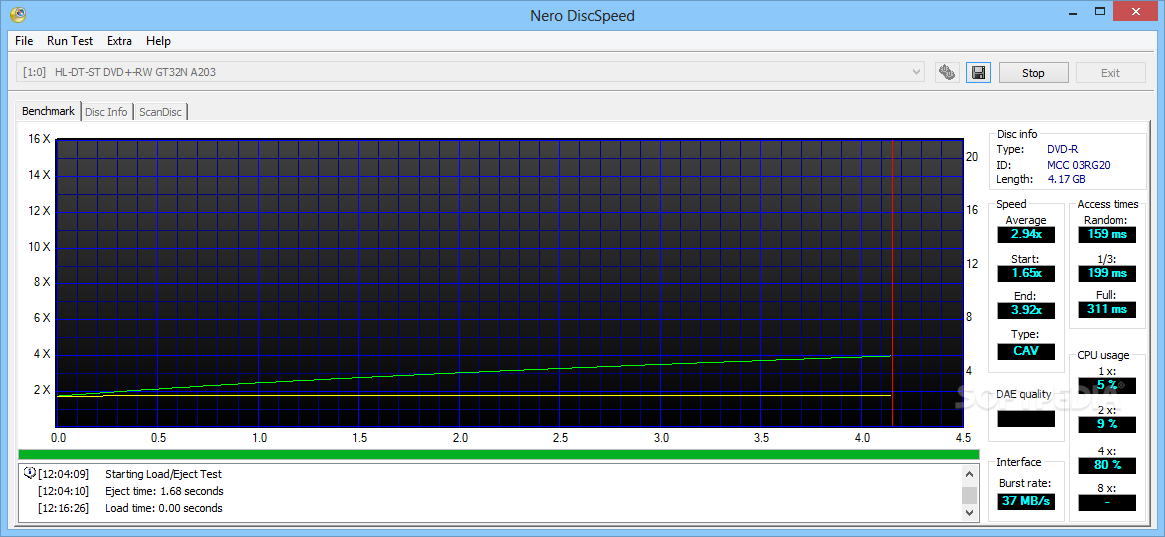 Download Nero DiscSpeed 12.5.6.0 - A powerful CD-ROM benchmark utility that retrieves information related to drive speed, access times, the burst rate and CPU usage
Download Nero DiscSpeed 12.5.6.0 - A powerful CD-ROM benchmark utility that retrieves information related to drive speed, access times, the burst rate and CPU usage
-
You will have much better luck copying scratched DVDs with DVDFab DVD Copy. It will re-read a bad spot several times and can often extract the data. It has saved several "previously viewed" ones I bought that would not play in a standalone player.Supplying DVDFab Logs in the Forum ...........................User Manual PDF for DVDFab v11................................ Guide: Using Images in Posts
Supplying DMS Logs to Developers................................Enlarger AI FAQ.....
Comment
-
What if DVDFab DVD Copy isn't able to fully read a scratched part of the DVD? Will it tell me that the DVD will have a skip in it or will it just copy it anyways?Originally posted by signals View PostYou will have much better luck copying scratched DVDs with DVDFab DVD Copy. It will re-read a bad spot several times and can often extract the data. It has saved several "previously viewed" ones I bought that would not play in a standalone player.
Gru√Ī√≥n, I will download the programs you suggested and give them a try.
Thank you so much for your responses and help! If you guys live near San Jose, CA then a round of beers is on me!!!
Comment
-
You can tell it how many times to retry and how many sectors to skip in the Settings, but no, I don't think it will pop up a message telling you that it skipped some or how much it skipped. There may be notations in the internal log file, I haven't tried it recently. The default is to skip 32 sectors.Supplying DVDFab Logs in the Forum ...........................User Manual PDF for DVDFab v11................................ Guide: Using Images in Posts
Supplying DMS Logs to Developers................................Enlarger AI FAQ.....
Comment
-
No message on how many it skipped.Originally posted by signals View PostYou can tell it how many times to retry and how many sectors to skip in the Settings, but no, I don't think it will pop up a message telling you that it skipped some or how much it skipped. There may be notations in the internal log file, I haven't tried it recently. The default is to skip 32 sectors.
Comment
-
An update on how things are going...
I have been testing out Nero DiscSpeed 5 on different DVD's multiple times and I noticed that the results are not conistant. For example, one DVD will pass without a single error, then I run the test again on the same DVD and it fails in multiple sectors I don't really know what the cause of this is
I don't really know what the cause of this is 
Comment
-
I don't think the erratic results have anything to do with DVDFab Passkey. Try cleaning your drive.Supplying DVDFab Logs in the Forum ...........................User Manual PDF for DVDFab v11................................ Guide: Using Images in Posts
Supplying DMS Logs to Developers................................Enlarger AI FAQ.....
Comment
Comment