FileBot
This is a tool for renaming media files that allows improved results when scanned by the DMS scraper (among other uses).
FileBot is really smart about matching your episodes with online episode info from sources like TVRage, AniDB, TheTVDB or movie info from OpenSubtitles and TheMovieDB. The naming format and folder structure FileBot will use in renaming your media files is extremely powerful and customizable but at the same time really quite simple.
Fetching subtitles has never been easier neither. FileBot will automatically lookup subs from various sources and intelligently match them to your media files. Just drag your files in and FileBot will do the rest.
The GUI is extremely efficient, it's all just a matter of 2-3 drags/clicks. But if you're the really lazy kind, you can automate just about anything using the fully-featured cmdline interface.




Some suggestions for setting


Some Features
Official website
downloads:
https://sourceforge.net/projects/fil...FileBot_4.7.9/
java environment:
This is a tool for renaming media files that allows improved results when scanned by the DMS scraper (among other uses).
FileBot is really smart about matching your episodes with online episode info from sources like TVRage, AniDB, TheTVDB or movie info from OpenSubtitles and TheMovieDB. The naming format and folder structure FileBot will use in renaming your media files is extremely powerful and customizable but at the same time really quite simple.
Fetching subtitles has never been easier neither. FileBot will automatically lookup subs from various sources and intelligently match them to your media files. Just drag your files in and FileBot will do the rest.
The GUI is extremely efficient, it's all just a matter of 2-3 drags/clicks. But if you're the really lazy kind, you can automate just about anything using the fully-featured cmdline interface.
Some suggestions for setting
Some Features
- A simple user-interface tuned for drag-n-drop (no need to bother with file dialogs)
- Platform-independent and straight-forward application deployment
- Powerful and full-featured cmdline interface and scripting interface for any kind of automation
- Rename and move hundreds of media files in a matter of seconds
- Fetch episode info from TheTVDB, AniDB or TVmaze
- Accurate and robust and simply awesome file / episode matching logic
- Series / Anime / Movie name auto-detection
- Powerful and highly customizable episode naming scheme
MediaInfo optional - Supports language preferences for series and episode titles
- Supports movie identification and renaming via TheMovieDB
- Reverse rename files using internal history or the original torrent file
- Download subtitles from
- Advanced logic for matching files to most suitable subtitles
- Find exact subtitles on OpenSubtitles
- Upload subtitles with movie hash to OpenSubtitles
- Integrated subtitle viewer for srt, ass and sub files
- Transcode any subtitle as UTF-8 encoded srt
- Easily create and verify sfv, md5, sha1 and sha256 file
- Aware of checksums that are embedded in the filename
common in anime releases - Directly compare two or more directory trees
- Auto-lookup of any existing file verification
- Identify and rename music using AcoustID audio-fingerprints and MusicBrainz info.
- Extract files from zip, multi-volume rar and 7zip archives as well as ISO images.
Official website
downloads:
https://sourceforge.net/projects/fil...FileBot_4.7.9/
java environment:
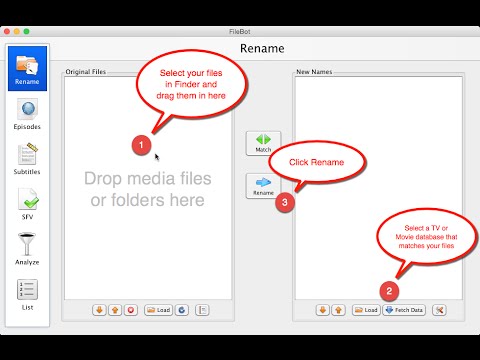
 ). The inclusion of FileBot-like features (plus some improvements) in DMS Manager is much more a real possibility and will be under development soon.
). The inclusion of FileBot-like features (plus some improvements) in DMS Manager is much more a real possibility and will be under development soon.
Comment