Some tips on keeping your private stuff private:
Announcement
Collapse
No announcement yet.
Windows 10, your private stuff not so private
Collapse
This topic is closed.
X
X
-
From Moderator Windows 10, your private stuff not so private
How to post the internal log
Things should be made as simple as possible, but no simpler.
Albert EinsteinTags: None
-
MultiMakeMKV: MakeMKV batch processing (Win)
MultiShrink: DVD Shrink batch processing
Offizieller √úbersetzer von DVD Shrink deutsch
-
The links Chetwood and 90312 provided are chilling. We should all remember that Microsoft is a member of AACS.Supplying DVDFab Logs in the Forum ...........................User Manual PDF for DVDFab v11................................ Guide: Using Images in Posts
Supplying DMS Logs to Developers................................Enlarger AI FAQ.....
Comment
-
Windows 10 is the safe and most stable operating system. Well, there is no any privacy issue in Windows 10; the privacy agreement doesn't mean Microsoft is secretly stealing the data from your hard disk
However you can try the given option to turn off your location and tracking in Windows 10. Launch the Settings app > go to Privacy > Location > click Change and, on the screen that appears, move the slider from On to Off.
Doing this will turns off all location tracking for every user on the PC. If you click the Change button, you can turn off location tracking for every user on the Windows 10 device.
You can also disable the unnecessary services, programs to free up the memory space, RAM and make your Windows 10 system perform better.
To know in details read this: http://www.pcerror-fix.com/windows-1...ble-for-gaming
Comment
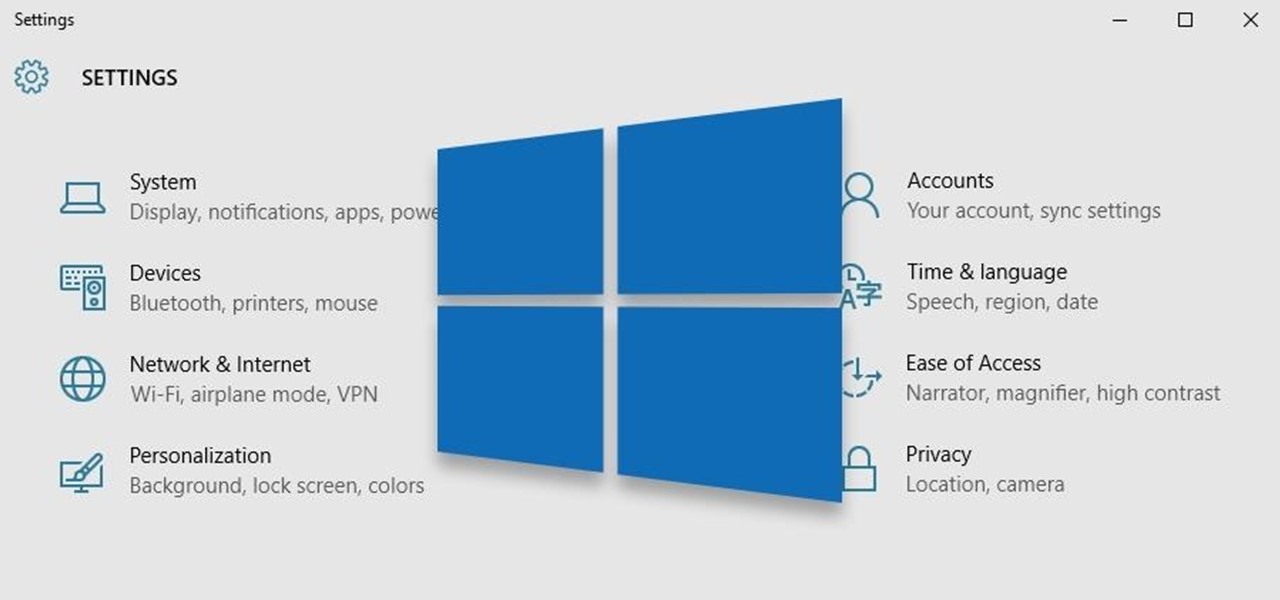
Comment