please some one help. this is my motherboard
this is the card GeForce 9800 GT its ddrs 3 . Is my motherboard compatible . thank you
i currently have a geforce_8500 has 16 cores. What does the cudas cores do ? will it improve faster comprsion. thank you
this is the card GeForce 9800 GT its ddrs 3 . Is my motherboard compatible . thank you
i currently have a geforce_8500 has 16 cores. What does the cudas cores do ? will it improve faster comprsion. thank you
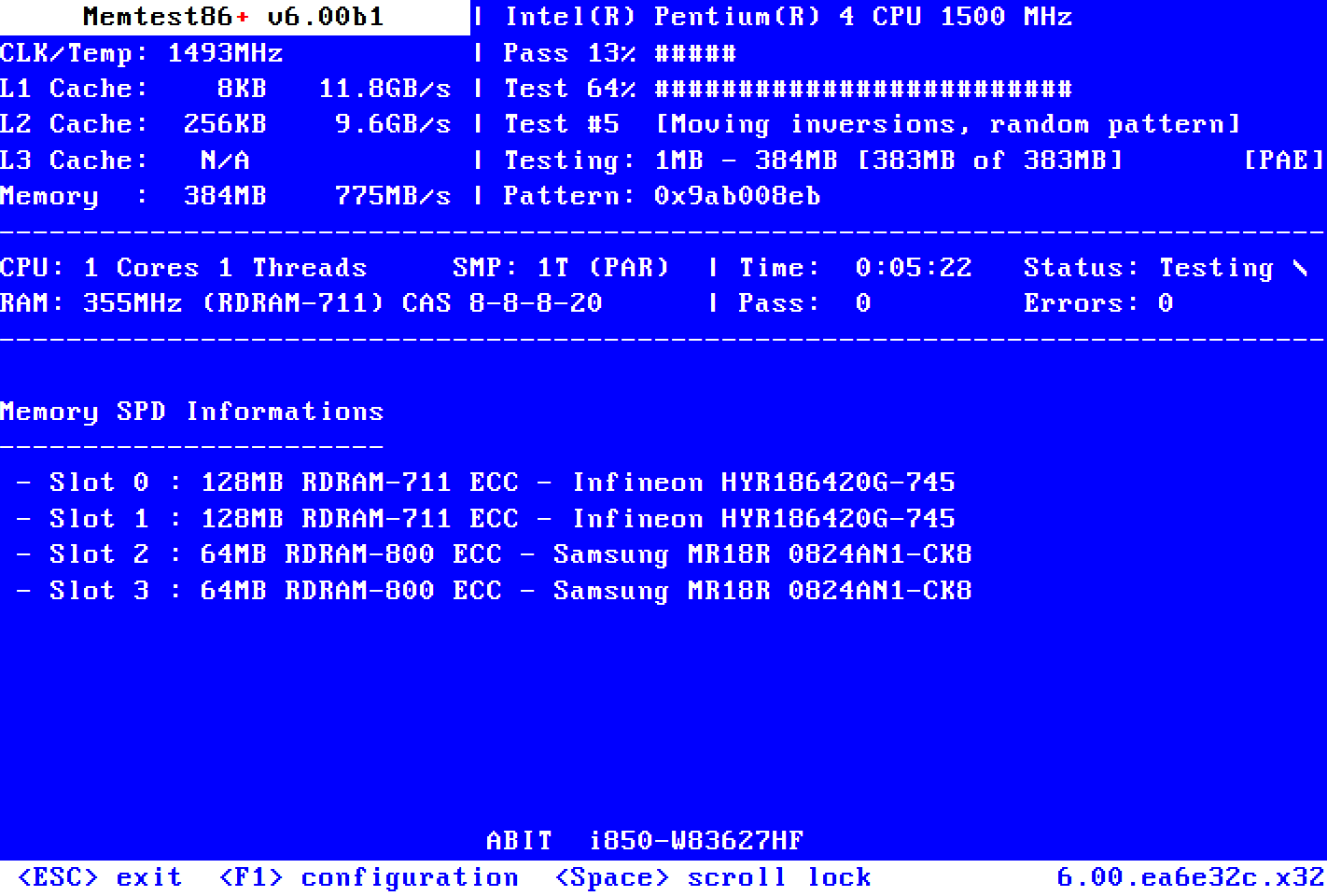
Comment