I'm trying to make an ISO of a dance DVD from South America - The problem is the dvd drive just constantly flashes. DVDfab never mounts the drive. This is the only disc that causes this - not a drive problem.
The same thing happens with other program. Yes the disc will play in a standalone DVD player. I have the latest version.
Any ideas?
The same thing happens with other program. Yes the disc will play in a standalone DVD player. I have the latest version.
Any ideas?
 (ATA)
(ATA)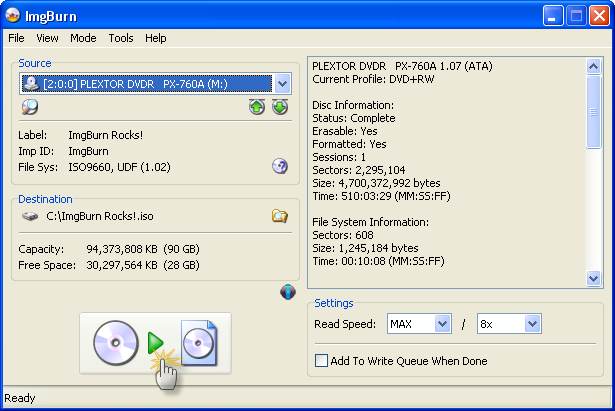
Comment