Trying to back-up episodes of old TV shows. DVDFab will see the episodes but when I try to rip DVDFab will either 1, do only the first episode and then crash, or two crash as soon as I try to start the process. Would like to send log but when DVDFab crashes all I get is a screen that allows me to send data to you with an option to restart the program. I have looked but cannot locate any log files to attach. Found old logs from 4 months ago but DVDFab worked at that time.
Did try to go back 9.6 but same problem.
AMD FX 9350, 8 core processor
16GB RAM
2RB HDD space.
Nvidia Video card
Did try to go back 9.6 but same problem.

AMD FX 9350, 8 core processor
16GB RAM
2RB HDD space.
Nvidia Video card
 pen source flag:1,1,1,1
pen source flag:1,1,1,1
Comment