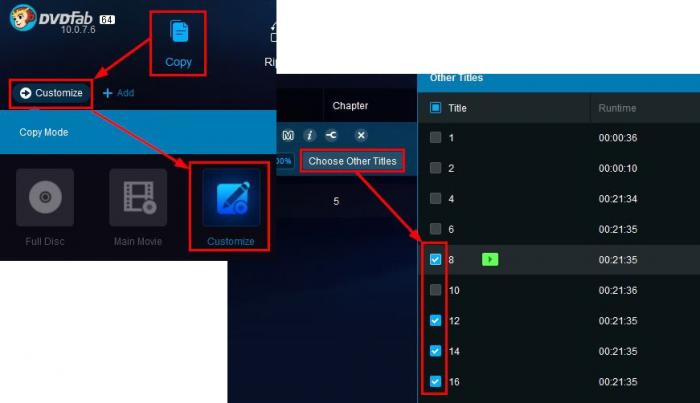To copy the entire disc just choose Copy -> Copy Mode: Full Disc
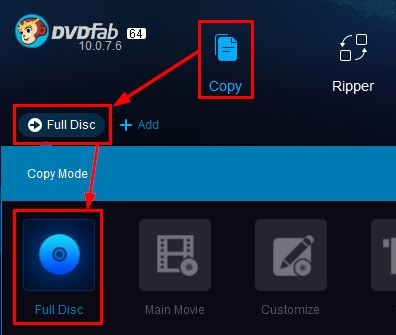
To copy just the episodes without any menu, go to Copy -> Copy Mode: Customize
Once you've selected it, DVDFab will recognize the longest video as main movie. To get the other episodes, click on the "Choose other titles" button. Now you can select all of the episodes you want. That's it.