I just put the new DVDFab Passkey 8 on my new Windows 10 computer... on my old computer the software would open the Blu Ray when it's inserted. Here it doesn't do anything when I insert the Blu Ray... in INFO it says Disc media: Unknown, Disc is not opened. Tried another disk, says NO DISK! It is there!
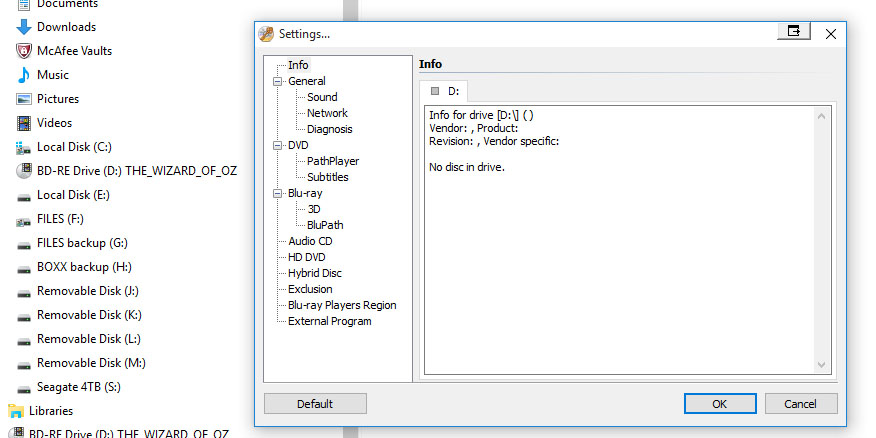
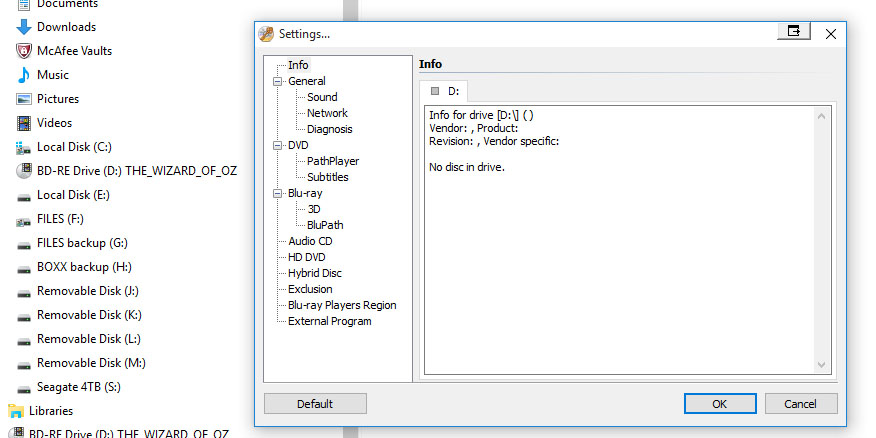

Comment