Originally posted by Gruñón
View Post
Thanks.....I didn't know IDE, but it is internal laptop, so IDK the right answer....
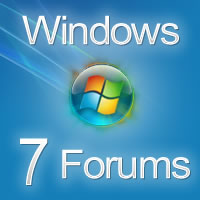
Comment